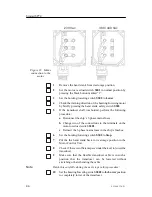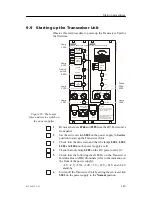Simrad SP70
102
851-164336 / D
9.7 Checking the Operating Panel
Introduction
The simulated echoes makes it possible to test out most of the
operational functions without starting up the Transceiver Unit.
→
The layout of the Operating Panel is shown in figure 36
Figure 36 The Operating Panel
POWER
Up
Middle
Down
MAIN SW.
SYMBOL
Gain
H -
Range
H -
Gain
V -
Range
V -
Gain
H +
Range
H +
Gain
V +
Range
V +
MODE
Mode
1
GAIN
Mode
2
Mode
3
Mode
4
RANGE
CURSOR
Select
Menu
View
Object
SONAR OPERATING PANEL
TILT
Manual
Auto
VARIOUS
Zoom
Record
Off
Centre
Position
Track
Manual
Target
Track
Auto
Search
TRAIN
(CD5377A / WMF / GIF)
SIMRAD
1
2
3
4
5
8
9
6
7
Functional test
Observe the following procedure to check a selection of the
operational functions.
Markers
1
Check the
Target Marker
.
a
Use the trackball on the Operating Panel, and move the
cursor to the echo area.
b
Press the
Target Marker
button (field 2, top button).
c
Check that a numbered triangle appears in the position of
the cursor.
2
Check the
Ship Marker
.
a
Press the
Ship Marker
button (field 2, second button).
b
Check if a square symbol appears at the ship’s symbol.
Содержание Simrad SP70
Страница 2: ......
Страница 14: ...Simrad SP70 X 851 164336 D This page is intentionally left blank...
Страница 62: ...Simrad SP70 46 851 164336 D Figure 13 Mounting the Transceiver Unit CD3110A...
Страница 226: ...Simrad SP70 210 851 164336 D Party Date Signature Party Date Signature Party Date Signature...
Страница 227: ......
Страница 229: ......