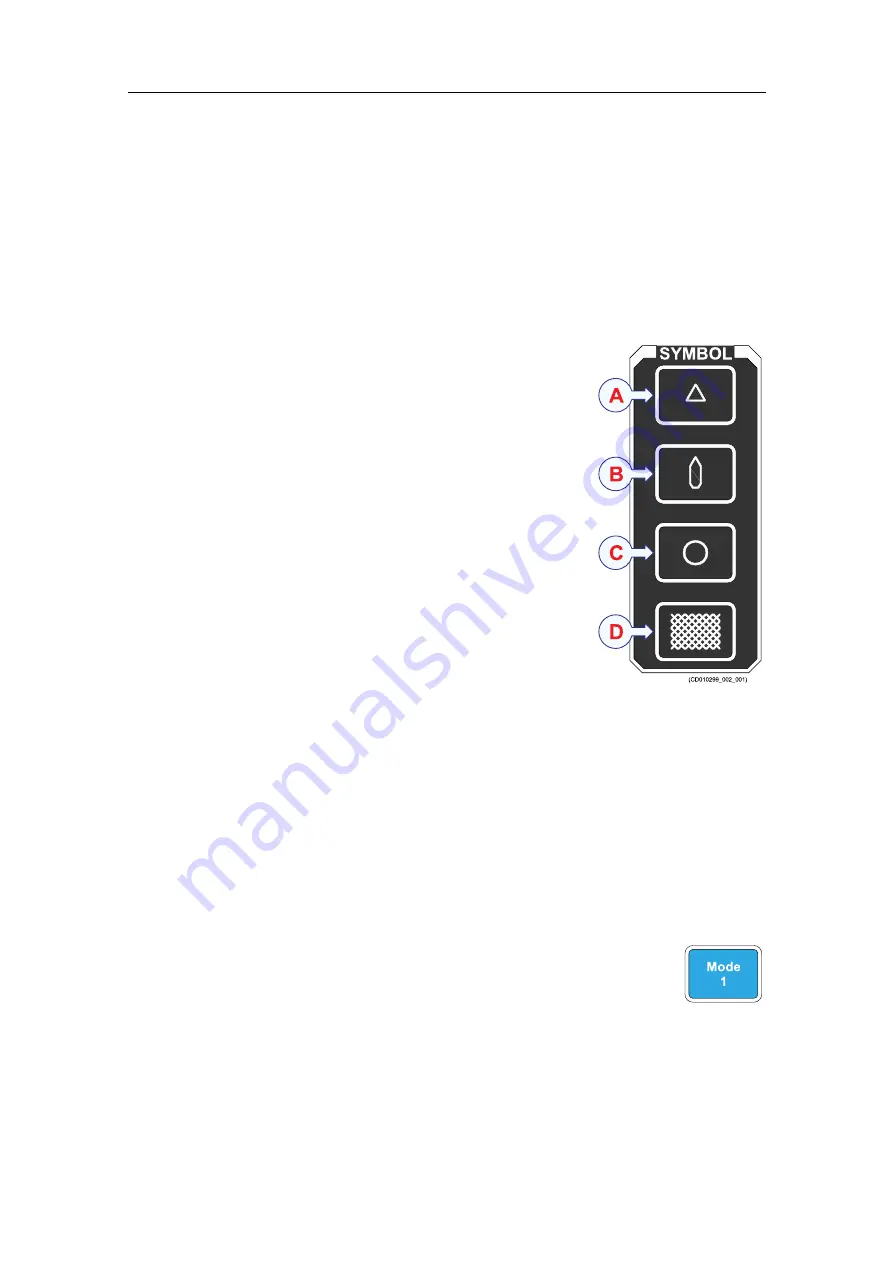
419050/B
347
H
Various
: Use the
Various
buttons to store interesting screen captures, and zoom
in on details.
I
Train
: The
Train
buttons offer manual control of the beam training. They also
control the automatic search and tracking programs.
Procedure
1
Check the functions in the
Markers
field.
A
Target Marker
B
Own Ship Marker
C
Circle Marker
D
Gear Symbol
a
Use the trackball on the Operating Panel, and move
the cursor to the echo area.
b
Press
Target Marker
. Verify that a numbered triangle
appears in the current position of the cursor.
c
Press
Own Ship Marker
. Verify that a square symbol
appears at the ship’s symbol.
d
Use the trackball to move the cursor to the
Objects
tab on the right side of the menu.
e
Press
Select
on the Operating Panel to open the
menu.
f
Select
Delete All
button on the
Objects
menu.
g
Check that both the target and the ship markers
disappear.
h
Use the trackball on the Operating Panel, and move
the cursor to the echo area.
i
Press
Circle Marker
. Verify that a circle appears
centred around the cursor.
j
Press the button one more time, and check that the
circle marker disappears.
k
Press
Gear Marker
. Verify that a circle marker
appears next to the ship symbol.
l
Press again to bring up the Net Buoy Marker at the ship symbol.
m
Press
Gear Marker
one more time to remove the circle marker.
2
Check the functions in the
Mode
field.
By means of the four
Mode
buttons in the
Mode
field, you can choose
between the four most commonly used presentation modes.
a
Press all the four
Mode
buttons in random order. Verify that
different presentation modes are selected.
3
Check the functions in the
Gain
field.
a
Press
Mode 2
to select presentation mode
270°/Vertical
.
b
Select
Horizontal
to open the menu.
Содержание SC90
Страница 2: ......
Страница 16: ...14 419050 B Simrad SC90 ...
Страница 219: ...419050 B 217 Øverland UPC 3005 Dimensions Cable layout and interconnections ...
Страница 223: ...419050 B 221 Øverland UPC 5000P Dimensions Cable layout and interconnections ...
Страница 364: ...362 419050 B Requirements Results A noise speed curve is created Date and signature Simrad SC90 Installation Manual ...
Страница 438: ...436 419050 B 427177 Transducer dock dimensions page 494 Simrad SC90 Installation Manual ...
Страница 441: ...419050 B 439 Drawing file ...
Страница 442: ...440 419050 B Simrad SC90 Installation Manual ...
Страница 445: ...419050 B 443 Drawing file ...
Страница 451: ...419050 B 449 413125 Hull Unit dimensions SC90 Download the source drawing from https www simrad com sc90 Drawing file ...
Страница 452: ...450 419050 B Simrad SC90 Installation Manual ...
Страница 455: ...419050 B 453 Drawing file ...
Страница 458: ...456 419050 B Simrad SC90 Installation Manual ...
Страница 463: ...419050 B 461 Drawing file ...
Страница 468: ...466 419050 B Simrad SC90 Installation Manual ...
Страница 469: ...419050 B 467 Related topics Installing the optional gate valve DN350 page 84 Drawing file ...
Страница 471: ...419050 B 469 Drawing file ...
Страница 472: ...470 419050 B Related topics Installing the optional gate valve DN500 page 103 Simrad SC90 Installation Manual ...
Страница 473: ...419050 B 471 214043 Gate valve installation DN350 Drawing file ...
Страница 474: ...472 419050 B Related topics Installing the optional gate valve DN350 page 84 Simrad SC90 Installation Manual ...
Страница 475: ...419050 B 473 422915 Gate valve installation DN350 Drawing file ...
Страница 476: ...474 419050 B Related topics Installing the optional gate valve DN350 page 84 Simrad SC90 Installation Manual ...
Страница 477: ...419050 B 475 083045 Gate valve installation DN500 Drawing file ...
Страница 478: ...476 419050 B Related topics Installing the optional gate valve DN500 page 103 Simrad SC90 Installation Manual ...
Страница 479: ...419050 B 477 33414 Gate valve dimensions DN350 Drawing file ...
Страница 480: ...478 419050 B Simrad SC90 Installation Manual ...
Страница 481: ...419050 B 479 Related topics Installing the optional gate valve DN350 page 84 Drawing file ...
Страница 482: ...480 419050 B 33473 Gate valve dimensions DN350 Simrad SC90 Installation Manual ...
Страница 483: ...419050 B 481 Related topics Installing the optional gate valve DN350 page 84 Drawing file ...
Страница 484: ...482 419050 B 33498 Gate valve dimensions DN500 Simrad SC90 Installation Manual ...
Страница 485: ...419050 B 483 Drawing file ...
Страница 486: ...484 419050 B Related topics Installing the optional gate valve DN500 page 103 Simrad SC90 Installation Manual ...
Страница 487: ...419050 B 485 37357 Gate valve dimensions DN500 Drawing file ...
Страница 488: ...486 419050 B Simrad SC90 Installation Manual ...
Страница 489: ...419050 B 487 Related topics Installing the optional gate valve DN500 page 103 Drawing file ...
Страница 491: ...419050 B 489 Drawing file ...
Страница 493: ...419050 B 491 430192 Transducer dock dimensions Download the source drawing from https www simrad com sc90 Drawing file ...
Страница 494: ...492 419050 B Simrad SC90 Installation Manual ...
Страница 495: ...419050 B 493 Related topics Installing the optional gate valve DN350 page 84 Drawing file ...
Страница 497: ...419050 B 495 Drawing file ...
Страница 498: ...496 419050 B Related topics Installing the optional gate valve DN500 page 103 Simrad SC90 Installation Manual ...
Страница 542: ... 2018Kongsberg Maritime ISBN xxx ...
Страница 543: ......
Страница 544: ...Simrad SC90 Fish finding sonar Installation Manual ...






























