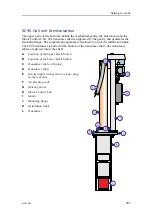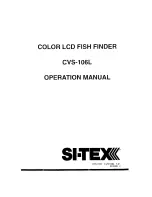270
419050/B
Visual inspection of the Processor Unit
A visual inspection of the SC90 Processor Unit is required to verify that the unit has not
been physically damaged during the installation.
Prerequisites
The SC90 is installed as specified in this manual. The SC90 is turned off. You need
the following equipment:
• Multimeter
Procedure
1
Make sure that the computer is installed in the correct location, and that it is suitably
oriented for replacement and cabling.
2
Make sure that the physical installation of the unit has been completed.
a
Make sure that you have free access to rear and front side connectors on the
computer for maintenance purposes.
b
Make sure that ample space is provided to open/close DVD and/or CD lids (if
relevant), and to insert and remove USB flash drives.
c
If the unit is installed inside a rack or in a closed compartment, make sure that
ample ventilation is provided to avoid overheating.
d
Make sure that ample space is provided around the unit to allow for
maintenance and replacement of parts.
e
Make sure that the bolts, screws or studs holding the unit are of the correct size.
f
Make sure that the correct flat and shake-proof washers have been used.
g
Make sure that all nuts have been tightened properly.
h
Make sure that all welds and brackets have been painted with the correct
preservation medium to prevent corrosion.
3
Make sure that the unit is not physically damaged, and that the paint-work is clean
without dents or scratches.
The physical handling of the unit during the installation may have caused some
minor scratches to the paint-work. This can be accepted. However, if rough
handling has caused serious damage to the unit, this must be recorded with a written
statement and necessary photos, so that corrective actions can be made.
4
Make sure that the unit is firmly connected to vessel ground.
a
Make sure that the unit is securely connected to the vessel ground with an
earthing strap. The strap must be in addition to any incidental electrical contact
made by the mounting lugs on the unit.
b
Use a standard multimeter to check that the resistance between the unit and the
ship's ground is approximately 0 (zero) Ω.
5
Make sure that cable installation has been completed.
Simrad SC90 Installation Manual
Содержание SC90
Страница 2: ......
Страница 16: ...14 419050 B Simrad SC90 ...
Страница 219: ...419050 B 217 Øverland UPC 3005 Dimensions Cable layout and interconnections ...
Страница 223: ...419050 B 221 Øverland UPC 5000P Dimensions Cable layout and interconnections ...
Страница 364: ...362 419050 B Requirements Results A noise speed curve is created Date and signature Simrad SC90 Installation Manual ...
Страница 438: ...436 419050 B 427177 Transducer dock dimensions page 494 Simrad SC90 Installation Manual ...
Страница 441: ...419050 B 439 Drawing file ...
Страница 442: ...440 419050 B Simrad SC90 Installation Manual ...
Страница 445: ...419050 B 443 Drawing file ...
Страница 451: ...419050 B 449 413125 Hull Unit dimensions SC90 Download the source drawing from https www simrad com sc90 Drawing file ...
Страница 452: ...450 419050 B Simrad SC90 Installation Manual ...
Страница 455: ...419050 B 453 Drawing file ...
Страница 458: ...456 419050 B Simrad SC90 Installation Manual ...
Страница 463: ...419050 B 461 Drawing file ...
Страница 468: ...466 419050 B Simrad SC90 Installation Manual ...
Страница 469: ...419050 B 467 Related topics Installing the optional gate valve DN350 page 84 Drawing file ...
Страница 471: ...419050 B 469 Drawing file ...
Страница 472: ...470 419050 B Related topics Installing the optional gate valve DN500 page 103 Simrad SC90 Installation Manual ...
Страница 473: ...419050 B 471 214043 Gate valve installation DN350 Drawing file ...
Страница 474: ...472 419050 B Related topics Installing the optional gate valve DN350 page 84 Simrad SC90 Installation Manual ...
Страница 475: ...419050 B 473 422915 Gate valve installation DN350 Drawing file ...
Страница 476: ...474 419050 B Related topics Installing the optional gate valve DN350 page 84 Simrad SC90 Installation Manual ...
Страница 477: ...419050 B 475 083045 Gate valve installation DN500 Drawing file ...
Страница 478: ...476 419050 B Related topics Installing the optional gate valve DN500 page 103 Simrad SC90 Installation Manual ...
Страница 479: ...419050 B 477 33414 Gate valve dimensions DN350 Drawing file ...
Страница 480: ...478 419050 B Simrad SC90 Installation Manual ...
Страница 481: ...419050 B 479 Related topics Installing the optional gate valve DN350 page 84 Drawing file ...
Страница 482: ...480 419050 B 33473 Gate valve dimensions DN350 Simrad SC90 Installation Manual ...
Страница 483: ...419050 B 481 Related topics Installing the optional gate valve DN350 page 84 Drawing file ...
Страница 484: ...482 419050 B 33498 Gate valve dimensions DN500 Simrad SC90 Installation Manual ...
Страница 485: ...419050 B 483 Drawing file ...
Страница 486: ...484 419050 B Related topics Installing the optional gate valve DN500 page 103 Simrad SC90 Installation Manual ...
Страница 487: ...419050 B 485 37357 Gate valve dimensions DN500 Drawing file ...
Страница 488: ...486 419050 B Simrad SC90 Installation Manual ...
Страница 489: ...419050 B 487 Related topics Installing the optional gate valve DN500 page 103 Drawing file ...
Страница 491: ...419050 B 489 Drawing file ...
Страница 493: ...419050 B 491 430192 Transducer dock dimensions Download the source drawing from https www simrad com sc90 Drawing file ...
Страница 494: ...492 419050 B Simrad SC90 Installation Manual ...
Страница 495: ...419050 B 493 Related topics Installing the optional gate valve DN350 page 84 Drawing file ...
Страница 497: ...419050 B 495 Drawing file ...
Страница 498: ...496 419050 B Related topics Installing the optional gate valve DN500 page 103 Simrad SC90 Installation Manual ...
Страница 542: ... 2018Kongsberg Maritime ISBN xxx ...
Страница 543: ......
Страница 544: ...Simrad SC90 Fish finding sonar Installation Manual ...