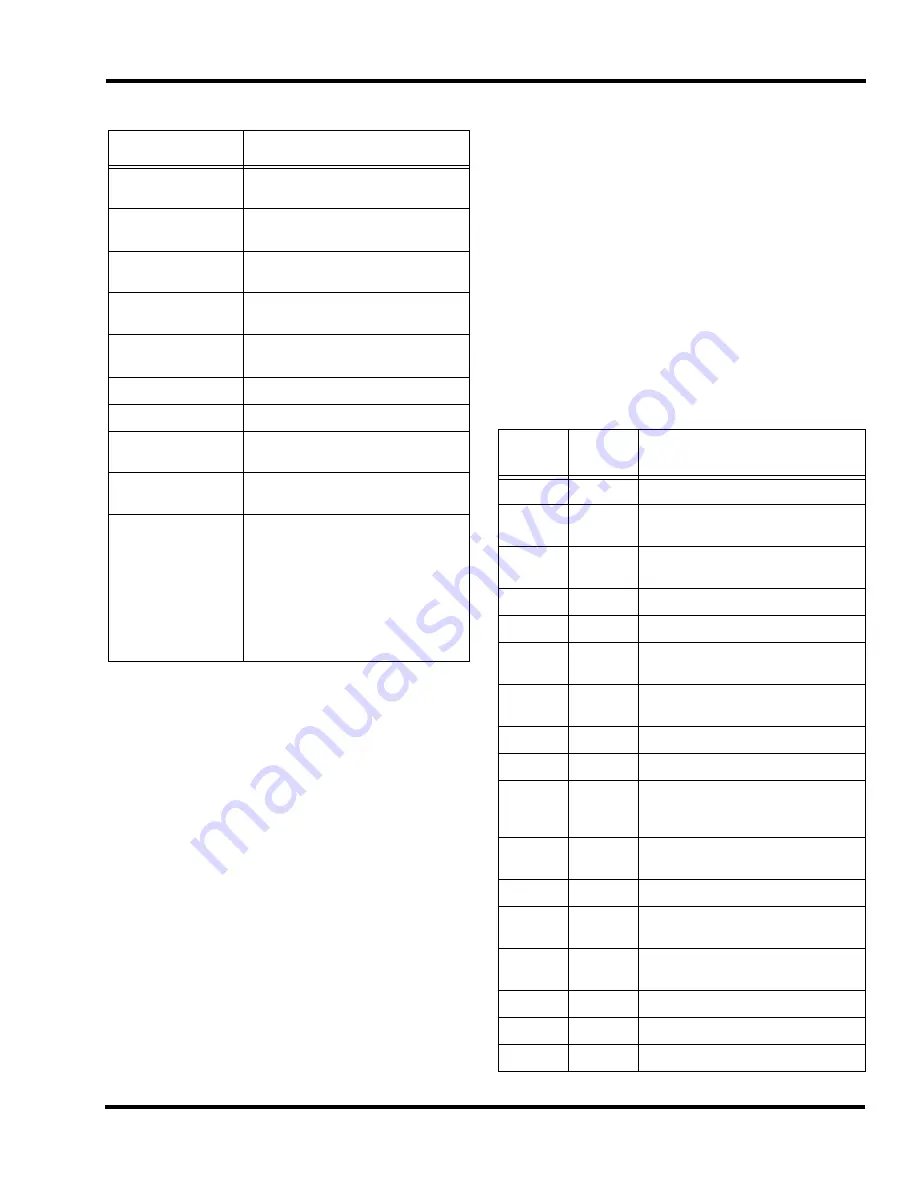
Chapter 3. Auto-Programming
3-3
Restore Default System Options
This option allows the operator to restore the factory-default
options that may have been edited. It will erase any edits that
were performed in the "Edit System Options" menu, but
leave any card/point programming intact.
Saving the Configuration
When the Auto-Programming operation is complete, press
the <EXIT/CLEAR> key. The following screen will be dis-
played.
JOB HAS CHANGED
[Cont] Dscrd Save
•
Continue Edit.
Continue editing the configuration.
•
Discard Changes.
Discard changes made during the
programming session and restore the original configura-
tion (if possible).
•
Save Job.
Save the new job configuration.
When the configuration is saved, the panel will automati-
cally restart and run through its self-test procedure.
Default Programming Assignments
IDNet and NAC Default Function Types
Table 3-2 lists the default function types assigned by the auto
programming process to IDNet and NAC devices. The func-
tion type determines the manner in which the device oper-
ates (i.e., a function type of OTS means the device is on until
an alarm silence is performed). The function type is a pro-
grammable attribute, and it can be manually changed, as
described in Chapter 4 (IDNet) and Chapter 5 (NAC, Relay,
DACT) of this manual.
Alarm Cutout Timer
Choose a timer range from 0-60 min-
utes (default=0 - no cutout)
Door Drop on Alarm
Choose a timer range from 0-60 min-
utes (default=0 - immediate)
Door Drop on AC fail
Choose a timer range from 0-60 min-
utes (default=0 - immediate)
Detector Output
Selects IDNet device sounder base
coding operation.
Depleted Battery Cut-
out
Choose ON or OFF; default = OFF
Display 1st Alarm
Choose ON or OFF; default = OFF
Enable City Circuit
Choose ON or OFF; default = OFF
Enable Expansion
Power
Choose ON or OFF; default = OFF
Single Station
Selects whether or not sounder base
devices operate in single station mode.
Cross Zone
Selectable per alarm group. Selects
whether one alarm or more than one
alarm is required to trigger outputs for
that alarm group.
Alarm Groups programmed as Cross
Zone shall not contain any devices pro-
grammed with the VSMOKE Input
Function Type.
Table 3-1 System Options (Cont’d)
Option
Settings
Table 3-2 Default Function Type Assignments,
IDNet Devices, NACs, and Relays
Device
Function
Type
Description
PHOTO
SMOKE
Smoke Detector
SPHOTO
SMOKE
Smoke Detector with sounder output
(single-station operation)
RPHOTO
SMOKE
Smoke Detector with relay (general
alarm operation)
IPHOTO
SMOKE
Smoke Detector with isolator
HEAT
HEAT
Heat Detector
SHEAT
HEAT
Heat Detector with sounder output (sin-
gle-station operation)
RHEAT
HEAT
Heat Detector with relay output (gen-
eral alarm operation)
IHEAT
HEAT
Heat Detector with isolator
OHEAT
HEAT
Rate-of-rise Heat Detector
OSHEAT
HEAT
Rate-of-rise Heat Detector with
sounder output (single-station opera-
tion)
ORHEAT
HEAT
Rate-of-rise Heat Detector with relay
output (general alarm operation)
OIHEAT
HEAT
Rate-of-rise Heat Detector with isolator
AZONE
FIRE
Class A General Alarm Fire Monitor
Zone
BZONE
FIRE
Class B General Alarm Fire Monitor
Zone
MON
FIRE
General Alarm Fire Monitor Zone
PULL
PULL
Addressable Manual Pull Station
RELAY
OTR
General Alarm Relay (on-til-reset)
Technical Manuals Online! - http://www.tech-man.com
firealarmresources.com
Содержание TrueAlarm 4008- 9121
Страница 1: ...Technical Manuals Online http www tech man com firealarmresources com...
Страница 6: ...Technical Manuals Online http www tech man com firealarmresources com...
Страница 10: ...Technical Manuals Online http www tech man com firealarmresources com...
Страница 34: ...Technical Manuals Online http www tech man com firealarmresources com...
Страница 58: ...Technical Manuals Online http www tech man com firealarmresources com...
Страница 68: ...Technical Manuals Online http www tech man com firealarmresources com...
Страница 72: ...Technical Manuals Online http www tech man com firealarmresources com...
Страница 80: ...Technical Manuals Online http www tech man com firealarmresources com...
Страница 85: ...Technical Manuals Online http www tech man com firealarmresources com...
Страница 86: ...Technical Manuals Online http www tech man com firealarmresources com...






























