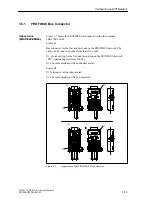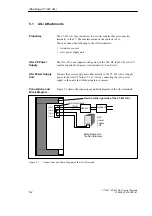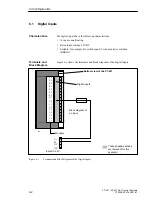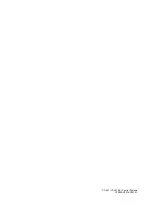4-4
C7-621 / C7-621 AS-i Control Systems
C79000-G7076-C621-01
You connect the permanently installed PG/PC in the MPI network to one or
more nodes of the MPI network according to the rules explained in Section
3.2.
Figure 4-2 shows a C7 network with two C7s. The two C7s are
interconnected using a PROFIBUS LAN cable.
PROFIBUS LAN cable
C7
C7
PG/PC
PROFIBUS LAN cable
Figure 4-2
Connecting a PG/PC to more than One C7
If there is no stationary programming device/PC, we recommend the
following procedure:
To attach a programming device/PC to an MPI network with an “Unknown”
node address, it is advisable to set the following address on the service
programming device/PC:
S
MPI address: 0
S
Highest MPI address: 126.
Following this, use the STEP 7 function Hardware Configuration to find out
the highest MPI address in the MPI network and then set the highest MPI
address on the programming device/PC to the same value as that of the MPI
network.
Permanently
Installed
Programming
Device/PC
Connecting a
Programming
Device/PC when
Service is
Required
Connecting a Programming Device / PC to a C7
Содержание simatic c7-621
Страница 44: ...2 26 C7 621 C7 621 AS i Control Systems C79000 G7076 C621 01 Installing and Preparing the C7 ...
Страница 64: ...3 20 C7 621 C7 621 AS i Control Systems C79000 G7076 C621 01 Configuring an MPI Network ...
Страница 74: ...5 4 C7 621 C7 621 AS i Control Systems C79000 G7076 C621 01 Attaching a C7 621 AS i ...
Страница 82: ...6 8 C7 621 C7 621 AS i Control Systems C79000 G7076 C621 01 C7 621 Digital I Os ...
Страница 100: ...7 18 C7 621 C7 621 AS i Control Systems C79000 G7076 C621 01 C7 621 Analog I Os ...
Страница 101: ...8 1 C7 621 C7 621 AS i Control Systems C79000 G7076 C621 01 Maintenance 8 ...
Страница 110: ...A 8 C7 621 C7 621 AS i Control Systems C79000 G7076 C621 01 General Technical Specifications ...
Страница 123: ...Glossary 1 C7 621 C7 621 AS i Control Systems C79000 G7076 C621 01 Glossary ...
Страница 136: ...Index 4 C7 621 C7 621 AS i Control Systems C79000 G7076 C621 01 Index ...