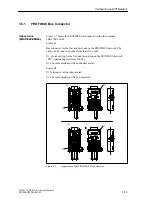3-5
C7-621 / C7-621 AS-i Control Systems
C79000-G7076-C621-01
Avoid assigning the default MPI addresses (see below) as fixed node
addresses in the network otherwise address conflicts can occur when you
replace devices or expand the network (MPI addresses assigned twice).
S
Reserve MPI address “0” for a service programming device
S
Reserve address “1” for the C7 OP
S
Reserve address “2” for the C7 CPU.
This avoids double assignment of MPI addresses if you install a further C7 or
S7-300 with its default address (for example when replacing a C7).
The individual components are interconnected via bus connectors and the
PROFIBUS LAN cable. Remember to use a bus connector with a PG
interface for nodes to which a PG might need to be connected (see also
Section 3.5).
To connect two segments or to extend the length of the cable, use RS 485
repeaters.
Installing and using the repeater is explained in the reference manual /71/.
A cable must be terminated by its characteristic resistance. This is achieved
simply by activating the integrated terminating resistor on the first and last
node of a network.
Remember that the terminating resistor requires power to be effective. Make
sure that the power supply to the nodes on which the terminating resistor is
activated is on during startup and operation.
Figure 3-1 shows you the switch settings for the terminating resistor on the
bus connector.
Terminating
resistor on
Terminating resistor
off
on
off
on
off
Figure 3-1
Terminating Resistor on the Bus Connector (On and Off)
Recommendation
for MPI Addresses
on the Network
Components
Using the RS 485
Repeater
Terminating
Resistor
Terminating
Resistor on the
Bus Connector
Configuring an MPI Network
Содержание simatic c7-621
Страница 44: ...2 26 C7 621 C7 621 AS i Control Systems C79000 G7076 C621 01 Installing and Preparing the C7 ...
Страница 64: ...3 20 C7 621 C7 621 AS i Control Systems C79000 G7076 C621 01 Configuring an MPI Network ...
Страница 74: ...5 4 C7 621 C7 621 AS i Control Systems C79000 G7076 C621 01 Attaching a C7 621 AS i ...
Страница 82: ...6 8 C7 621 C7 621 AS i Control Systems C79000 G7076 C621 01 C7 621 Digital I Os ...
Страница 100: ...7 18 C7 621 C7 621 AS i Control Systems C79000 G7076 C621 01 C7 621 Analog I Os ...
Страница 101: ...8 1 C7 621 C7 621 AS i Control Systems C79000 G7076 C621 01 Maintenance 8 ...
Страница 110: ...A 8 C7 621 C7 621 AS i Control Systems C79000 G7076 C621 01 General Technical Specifications ...
Страница 123: ...Glossary 1 C7 621 C7 621 AS i Control Systems C79000 G7076 C621 01 Glossary ...
Страница 136: ...Index 4 C7 621 C7 621 AS i Control Systems C79000 G7076 C621 01 Index ...