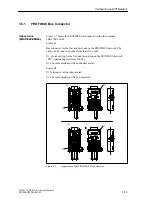3-7
C7-621 / C7-621 AS-i Control Systems
C79000-G7076-C621-01
Figure 3-4 shows the basic configuration of an MPI subnet using the rules
listed above.
C7
S7-300
S7-300
S7-300
S7-300
S7-300
*
Only during installation/maintenance connected via a tap line (with the default MPI address)
S7-300
** Connected later to the MPI subnet (with default MPI address)
0
16
0 ... x MPI addresses of the nodes
11
13
14
15
5
6
7
8
PG*
OP 25
OP 25
PG
OP 25**
À
À
➀
Terminating resistor activated
*** Apart from the MPI address (here address 7), the CP also has a PROFIBUS address
FM
12
CP
10
PROFI-
BUS
subnet***
3 + 4
9
Figure 3-4
Example of an MPI Subnet
Example of an MPI
Subnet
Configuring an MPI Network
Содержание simatic c7-621
Страница 44: ...2 26 C7 621 C7 621 AS i Control Systems C79000 G7076 C621 01 Installing and Preparing the C7 ...
Страница 64: ...3 20 C7 621 C7 621 AS i Control Systems C79000 G7076 C621 01 Configuring an MPI Network ...
Страница 74: ...5 4 C7 621 C7 621 AS i Control Systems C79000 G7076 C621 01 Attaching a C7 621 AS i ...
Страница 82: ...6 8 C7 621 C7 621 AS i Control Systems C79000 G7076 C621 01 C7 621 Digital I Os ...
Страница 100: ...7 18 C7 621 C7 621 AS i Control Systems C79000 G7076 C621 01 C7 621 Analog I Os ...
Страница 101: ...8 1 C7 621 C7 621 AS i Control Systems C79000 G7076 C621 01 Maintenance 8 ...
Страница 110: ...A 8 C7 621 C7 621 AS i Control Systems C79000 G7076 C621 01 General Technical Specifications ...
Страница 123: ...Glossary 1 C7 621 C7 621 AS i Control Systems C79000 G7076 C621 01 Glossary ...
Страница 136: ...Index 4 C7 621 C7 621 AS i Control Systems C79000 G7076 C621 01 Index ...