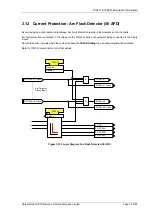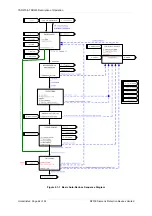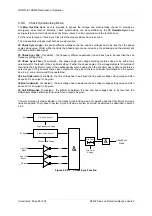7SR210 & 7SR220 Description of Operation
Unrestricted ©2018 Siemens Protection Devices Limited
Page 57 of 94
Section 4: Control & Logic Functions
4.1
Auto-Reclose (79)
4.1.1
Overview
A high proportion of faults on an Overhead Line (OHL) network are transient. These faults can be cleared and the
network restored quickly by using Instantaneous (Fast) Protection trips followed by an automated sequence of
Circuit Breaker (CB) re-closures after the line has been dead for a short time. This ‘deadtime’ allows the fault
current arc to fully extinguish.
Typically this auto reclose (AR) sequence of Instantaneous Trip(s) and Reclose Delays (Dead times) followed by
Delayed Trip(s) provide the automatic optimum method of clearing all types of fault i.e. both Transient and
Permanent, as quickly as possible and achieving the desired outcome of keeping as much of the Network in-
service as possible.
The AR function, therefore, has to: -
Control the type of Protection trip applied at each stage of a sequence
Control the Auto Reclose of the Circuit Breaker to provide the necessary network Dead times, to allow
time for Arc extinction
Co-ordinate its Protection and Auto Reclose sequence with other fault clearing devices.
A typical sequence would be – 2 INST+1HighSet Trips with 1 sec & 10 sec dead times.
The Auto Reclose feature may be switched in and out of service by a number of methods, these are:
79 Autoreclose
ENABLE/DISABLE
(AUTORECLOSE CONFIG menu)
A keypad change from the CONTROL MODE
Via the data communications channel(s),
From a
79 OUT
binary input. Note the
79 OUT
binary input has priority over the
79 IN
binary input - if
both are raised the auto-reclose will be Out of Service.
Knowledge of the CB position status is integral to the auto-reclose functionality. CB auxiliary switches must be
connected to
CB Closed
and
CB Open
binary inputs. A circuit breaker’s service status is determined by its
position i.e. from the binary inputs programmed
CB Open
and
CB Closed
. The circuit breaker is defined as being
in service when it is closed. The circuit memory functionality prevents autoreclosing when the line is de-energised,
or normally open.
AR is started by a valid protection operation that is internally mapped to trip in the 79 Autoreclose protection menu
or an external trip received via a binary input
79 Ext Trip
, while the associated circuit breaker is in service.
The transition from AR started to deadtime initiation takes place when the CB has opened and the protection
pickups have reset and the trip relay has reset. If any of these do not occur within the
79 Sequence Fail Timer
setting the relay will Lockout. This prevents the AR being primed indefinitely.
79 Sequence Fail Timer
can be
switched to
0
(= OFF).
Once an AR sequence has been initiated, up to 4 reclose operations can be attempted before the AR is locked-
out. The relay is programmed to initiate a number of AR attempts, the number is determined by
79 Num Shots
.
Each reclosure (shot) is preceded by a time delay -
79 Elem Deadtime n
- giving transient faults time to clear.
Separate dead-time settings are provided for each of the 4 recloses and for each of the four fault types – P/F, E/F,
SEF and External.
Once a CB has reclosed and remained closed for a specified time period (the Reclaim time), the AR sequence is
re-initialised and a Successful Close output issued. A single, common Reclaim time is used (
Reclaim Timer
)
.
When an auto-reclose sequence does not result in a successful reclosure the relay goes to the lockout state.
Содержание Argus 7SR21
Страница 1: ...Energy Management 7SR21 7SR22 Argus Overcurrent Relay Reyrolle Protection Devices ...
Страница 2: ......
Страница 4: ...Contents 7SR11 and 7SR12 Page 2 of 2 2018 Siemens Protection Devices Limited ...
Страница 116: ...7SR210 Instrumentation Guide Unrestricted Page 4 of 12 2018 Siemens Protection Devices Limited 1 Function Diagram ...
Страница 117: ...7SR210 Instrumentation Guide Unrestricted 2018 Siemens Protection Devices Limited Page 5 of 12 2 Menu Structure ...
Страница 129: ...7SR210 Settings Guide Unrestricted 2018 Siemens Protection Devices Limited Page 5 of 61 1 Function Diagram ...
Страница 130: ...7SR210 Settings Guide Unrestricted Page 6 of 61 2018 Siemens Protection Devices Limited 2 Menu Structure ...
Страница 185: ...7SR210 Settings Guide Unrestricted 2018 Siemens Protection Devices Limited Page 61 of 61 ...
Страница 189: ...7SR220 Instrumentation Guide Page 4 of 20 2017 Siemens Protection Devices Limited 1 Function Diagram ...
Страница 190: ...7SR220 Instrumentation Guide 2017 Siemens Protection Devices Limited Page 5 of 20 2 Menu Structure ...
Страница 194: ...7SR220 Instrumentation Guide 2017 Siemens Protection Devices Limited Page 9 of 20 Frequency 0 000Hz ...
Страница 211: ...7SR220 Settings Guide Unrestricted Page 6 of 107 2013 Siemens Protection Devices Limited 1 Function Diagram ...
Страница 277: ...7SR220 Settings Guide Unrestricted Page 72 of 107 2013 Siemens Protection Devices Limited ...
Страница 382: ...7SR220 Technical Manual Chapter 4 Page 2 of 96 2017 Siemens Protection Devices Limited ...
Страница 386: ...7SR220 Technical Manual Chapter 4 Page 6 of 96 2017 Siemens Protection Devices Limited ...
Страница 398: ...7SR220 Technical Manual Chapter 4 Page 18 of 96 2017 Siemens Protection Devices Limited ...
Страница 414: ...7SR220 Technical Manual Chapter 4 Page 34 of 96 2017 Siemens Protection Devices Limited ...
Страница 466: ...7SR220 Technical Manual Chapter 4 Page 86 of 96 2017 Siemens Protection Devices Limited ...
Страница 468: ...7SR220 Technical Manual Chapter 4 Page 88 of 96 2017 Siemens Protection Devices Limited ...
Страница 470: ...7SR220 Technical Manual Chapter 4 Page 90 of 96 2017 Siemens Protection Devices Limited ...
Страница 472: ...7SR220 Technical Manual Chapter 4 Page 92 of 96 2017 Siemens Protection Devices Limited ...
Страница 643: ...Unrestricted ...