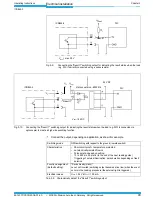Operating Instructions
Chapter 6
ICR845-2
Startup and configuration
8012377/0000/2008-01-30
©
SICK AG · Division Auto Ident · Germany · All rights reserved
55
6.3.5
Preparing image output of ICR845-2 and image representation in ImageFTP
Starting ImageFTP and configuring the image directory
Important
In the default setting, the ICR845-2 only reads Data Matrix ECC200 codes (free symbol
length, square data field).
Purpose of starting ImageFTP is to check the recorded and transferred image. The Data Ma-
trix code must cleary be visible with sufficient sharpness and be undistorted.
If necessary, the reading distance or the reading configuration have to be modified in CLV-
Setup.
1.
Start the ImageFTP program.
To do so, click on
in the toolbar of CLV-Setup.
2.
For configuring the image directory on the PC, click on
in the toolbar of ImageFTP
or select U
SER
A
CCOUNTS
in the S
ERVER
menu.
3.
In the D
IRECTORY
P
ERMISSIONS
section, select the proposed P
HYSICAL
P
ATH
and click E
DIT
.
The "Edit Directory" dialog box for entering the permissions for the "anonymous" ac-
count is then displayed.
(Password for the default entry "anonymous": anonymous.)
4.
In the P
HYSICAL
P
ATH
section, click on
and select the desired directory in which you
want to save the transfered images.
5.
Confirm the dialog box and further dialog boxes with OK.
ImageFTP returns to the program window.
6.
If necessary, select I
MAGE
V
IEW
in the V
IEW
menu in the program window of ImageFTP.
The next image to be displayed will be scaled automatically to the size of the program
window.
7.
Move the ImageFTP program window to a free place on the screen, so that it is parallel
to the CLV-Setup program window.
Configuring image acquisition and FTP communication (Ethernet) in the ICR845-2
1.
In CLV-Setup change to the I
MAGE ACQUISITION
tab.
2.
Activate and configure the image acquisition.
3.
Download the modified parameters to the ICR845-2 using the right mouse button
(D
OWNLOAD
P
ARAMETER OF THIS VIEW
). The download is performed temporarily.
4.
Change to the E
THERNET
tab.
Fig. 6-7:
CLV-Setup: "Image Acquisition" tab