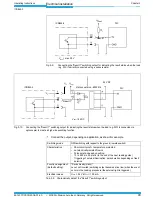Chapter 6
Operating Instructions
ICR845-2 Image Code Reader
50
©
SICK AG · Division Auto Ident · Germany · All rights reserved
8012377/ 0000/ 2008-01-30
Startup and configuration
6.3.3
Configuring and starting the Ethernet communication with the Assistant
Important
The green "Ready" LED must light on the RJ45 socket of the ICR845-2.
When using the Ethernet Assistant there are some restrictions:
–
A firewall installed on the host computer can block the telegrams between the host
computer and the ICR845-2.
–
If the subnet mask of the IP configuration of the ICR845-2 is set to 255.255.255.255,
the ICR845-2 will receive telegrams but cannot send any telegram.
–
There is no forwarding of telegrams to an other subnet which is connected with the sub-
net of the ICR845-2 by a router.
1.
In the Assistant dialog box confirm the pre-selected P
ARAMETRIZE A SCANNER
option.
To do so, click N
EXT
.
The dialog box of the Connection Assistant is then displayed.
2.
If necessary, click the control box S
TART WITH DEFAULT PARAMETERS
.
Explanation
If the control box is enabled, the Assistant will restore the default settings temporarily
in the RAM of ICR845-2. This means that the parameter values of a former successful
Ethernet connection will be remained. All other settings will be lost in the new tempo-
rary parameter set.
3.
Activated the option "TCP/ IP" in the section C
OMMUNICATION VIA
.
4.
Click N
EXT
.
The dialog box of the Ethernet Assistant is then displayed:
Fig. 6-2:
CLV Assistant: Connection Assistant dialog box