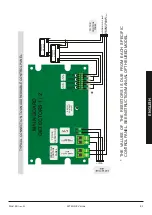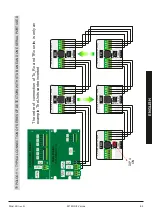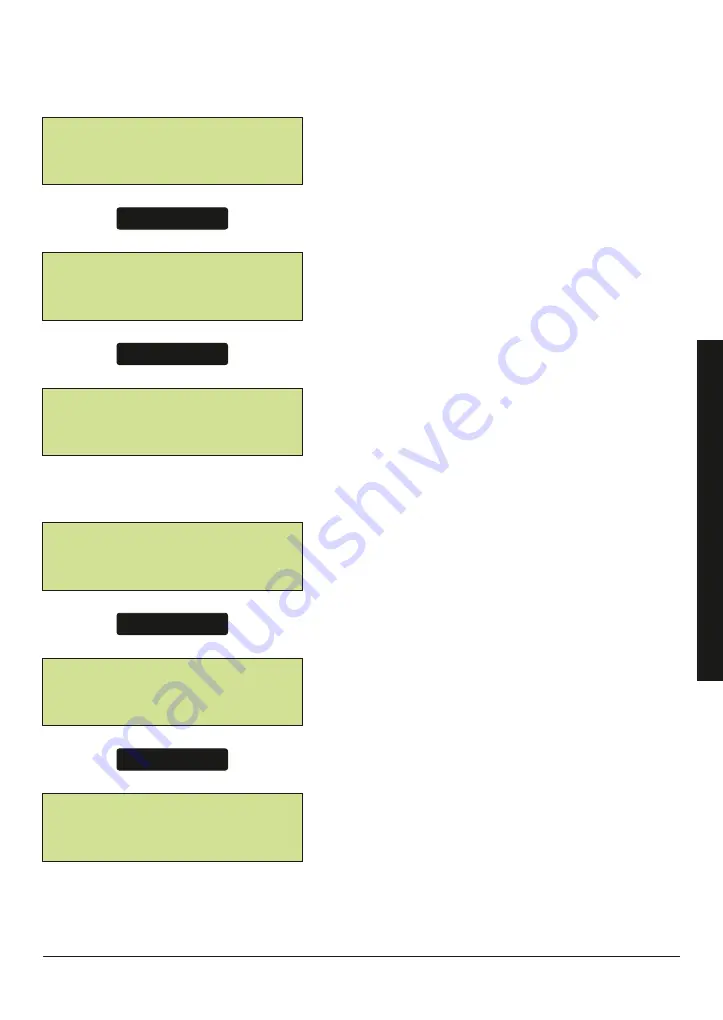
DISPLAY MESSAGE AND PROGRAMMING STEPS
Look the value of Detector for a couple of minutes and set a value higher that the highest read, 673
for smoke and 200 for fire. Repeat the operation as for SMOKE as for FIRE
Main Screen
Normal Operation
Press the arrows
„
ƒ
and moving the blinking cursor by
arrows
‚
it is possible to change the default password that
is FFFF. The changes could be made with the characters from
0 to 9 and from A to F.
If a wrong code is inserted, after the confirm with OK the
mistake message is displayed. Check the error and
repeat the procedure
With the right password the menu is available
Press the arrows
‚
is setting the detector of which
should be changed the sensitivity and read the noise
Waiting for the loading of the data
PRESS OK
PRESS OK
PRESS OK
PRESS OK
Mod. MII
rev. 01
SETRONIC Verona
69
ENGLISH
1. Menu access protect by password
2. Sensibility Setting
SETRONIC Verona
Normal Operation
Insert password
FFFF
Password error
<sensibility>
<choose line>
N.:1
Loading data
from device:1
Содержание ILIA ERHSO712
Страница 1: ......
Страница 3: ...ENGLISH MANUAL ...
Страница 4: ......
Страница 6: ...HIGH SENSITIVITY LINEAR BEAM DETECTOR MODEL ERHS0712 ENGLISH 50 Mod MII rev 01 SETRONIC Verona ...
Страница 15: ...HIGH SENSITIVITY REFLECTION SYSTEM DETECTOR MODEL ERRHS0712 ENGLISH Mod MII rev 01 SETRONIC Verona 59 ...
Страница 24: ...CONTROLLER FOR BEAM DETECTOR MODEL CSRLS MODEL CSRLS Dust 68 Mod MII rev 01 SETRONIC Verona ENGLISH ...