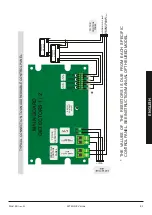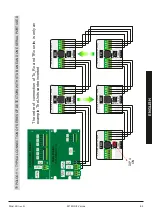PRESS OK
PRESS OK
PRESS OK
PRESS OK
PRESS OK
PRESS OK
Press the arrows
‚
it is selected the number of
detector connected to the detection line
Press the arrows
‚
and select the delay time from 0
sec to 90 sec for the activation of fault output. The steps
are of 30 sec.
Press the arrows
‚
and set the contact of the fault
output normally Close or normally Open
Press the arrows
‚
to activate (ON) or to deactivate
(OFF) la second serial line (to be used only if the
expansion module is inserted)
Press the arrows
‚
is possible to set up the serial line
as closed loop (Close) or Open Error, if the wish is to
have two different stub lines with n detector connected
(function available only with expansion card inserted).
Press the arrows
‚
will be active (ON) or not active
(OFF) the check control of the correct serial line
communication.
Note: to be used only if it is necessary make a check of
the line for some problems during the first initialization.
ENGLISH
Mod. MII
rev. 01
SETRONIC Verona
75
PRESS OK
Menu access
Press the arrow
„
until to visualize on display
<System Setup>
<sensibility>
<System Setup>
Set number
of detector:1
Fault Delay
0 seconds
Fault Output
Normal Close
Com Line 2
OFF
Com Line Loop
Close
Com Error check
OFF
Содержание ILIA ERHSO712
Страница 1: ......
Страница 3: ...ENGLISH MANUAL ...
Страница 4: ......
Страница 6: ...HIGH SENSITIVITY LINEAR BEAM DETECTOR MODEL ERHS0712 ENGLISH 50 Mod MII rev 01 SETRONIC Verona ...
Страница 15: ...HIGH SENSITIVITY REFLECTION SYSTEM DETECTOR MODEL ERRHS0712 ENGLISH Mod MII rev 01 SETRONIC Verona 59 ...
Страница 24: ...CONTROLLER FOR BEAM DETECTOR MODEL CSRLS MODEL CSRLS Dust 68 Mod MII rev 01 SETRONIC Verona ENGLISH ...