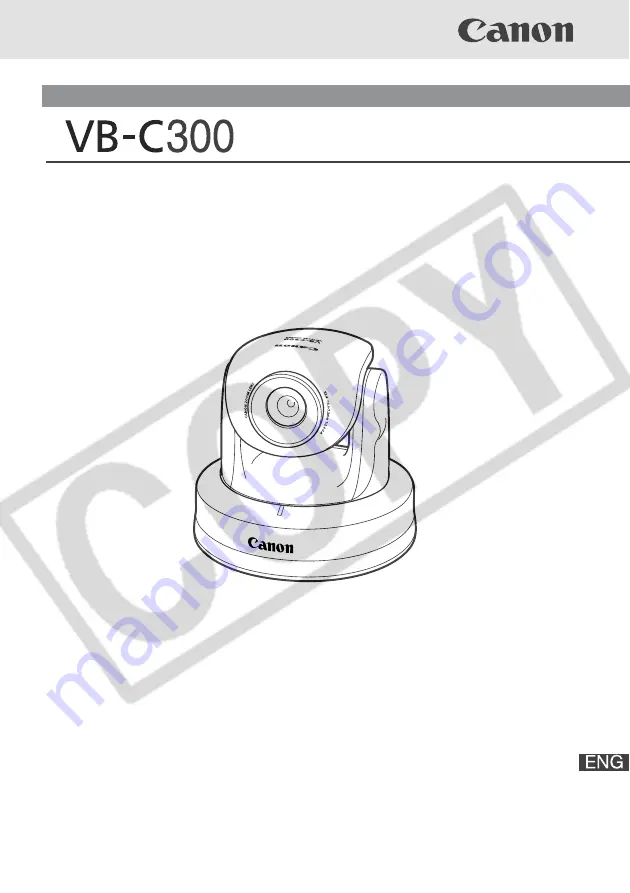
NETWORK CAMERA
Start Guide
Please read these Start Guide and Operation Guide carefully before operation.
Be sure to read the “
a
Safe Use of Equipment” section before using this
equipment. Store this manual in a readily accessible location for future reference.