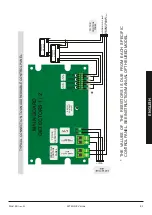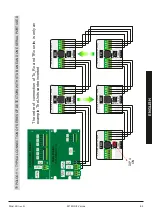5. Alarm Auto test
Wait for the loading of the data
Press the arrows
‚
select the Detector which will be
tested
PRESS OK
PRESS OK
Insert password as for step 1
Menu access
PRESS OK
Press the arrow
„
until to visualize on display
<Alarm test>
Press OK to start the test and wait for the alarm signal
(LED Alarm lighted)
PRESS OK
In case of use of the controller in DUST version, if the smoke sensitivity threshold of the
detector that will be put in test is
³
2600, set it at 1400 for the time necessary for test, then set
again the chosen threshold.
Mod. MII
rev. 01
SETRONIC Verona
73
ENGLISH
Insert password
FFFF
<sensibility>
<Alarm Test>
<choose line>
N.:1
Loading data
from device:1
Press OK key
to Test Alarm
Содержание ILIA ERHSO712
Страница 1: ......
Страница 3: ...ENGLISH MANUAL ...
Страница 4: ......
Страница 6: ...HIGH SENSITIVITY LINEAR BEAM DETECTOR MODEL ERHS0712 ENGLISH 50 Mod MII rev 01 SETRONIC Verona ...
Страница 15: ...HIGH SENSITIVITY REFLECTION SYSTEM DETECTOR MODEL ERRHS0712 ENGLISH Mod MII rev 01 SETRONIC Verona 59 ...
Страница 24: ...CONTROLLER FOR BEAM DETECTOR MODEL CSRLS MODEL CSRLS Dust 68 Mod MII rev 01 SETRONIC Verona ENGLISH ...