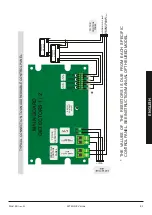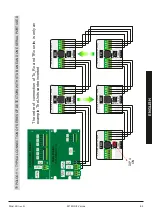9. Display messages for events
PRESS OK
Menu access
If a wrong code is inserted, after the confirm with OK the
mistake message is displayed
Password error
.
Check the error and repeat the procedure
PRESS OK
Press the arrow
„
until you see on the display
<Change password>
PRESS OK
The password is then changed
PRESS OK
Ÿ
ALARM indication
Example with alarm on zone (detector) 1, 5 e 6 (the dash
shows the zone out of the incoming event)
Note: the Led ALARM is on and the output related to the zone(s) is
activated
Press the arrows
„ƒ
and moving the blinking cursor by
arrows
‚
it is possible to change the default password
The changes could be made with the characters from 0
to 9 and from A to F. Press OK for confirm
ENGLISH
76
Mod. MII
rev. 01
SETRONIC Verona
8. Modify of the password for menu access
Insert default password as for step 1
PRESS OK
PRESS OK
Insert password
FFFF
Password error
Insert password
FFFF
<Change password
Set NEW password
12CA
Password changed
OK to exit
Alarm:1---56--
Содержание ILIA ERHSO712
Страница 1: ......
Страница 3: ...ENGLISH MANUAL ...
Страница 4: ......
Страница 6: ...HIGH SENSITIVITY LINEAR BEAM DETECTOR MODEL ERHS0712 ENGLISH 50 Mod MII rev 01 SETRONIC Verona ...
Страница 15: ...HIGH SENSITIVITY REFLECTION SYSTEM DETECTOR MODEL ERRHS0712 ENGLISH Mod MII rev 01 SETRONIC Verona 59 ...
Страница 24: ...CONTROLLER FOR BEAM DETECTOR MODEL CSRLS MODEL CSRLS Dust 68 Mod MII rev 01 SETRONIC Verona ENGLISH ...