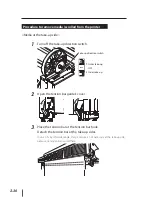2-34
<Media at the supply side>
1
Set the printer to the offline state
by pressing the
O N L I N E
key.
I N K M E D I A R E G
M E D I A M . A D V
2
Press the
key.
The TUR’s take-up switch is activated by selecting media.
3
Lift the slackened part and remove the tension bar at the supply
side.
Peel roller
Scroller
<Media in general>
Tension bar
<Vinyl chloride media>
Printer rear (supply side)
Peel roller
Tension bar
S size tension bar
CAUTION
Do not ratate the peel roller, or the printer may be damaged.
–