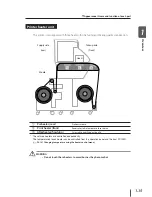2-2
This section describes the procedure to connect the printer to a computer.
System configuration (Connection example)
The printer can be connected as follows:
Printer
Printer server
USB interface
Connecting procedure
Connect the cable in the procedure below.
1
Turn off the power of the printer and the computer to be connected.
Note
When the printer is connected to a PC, turn on the power of the printer first and
turn off the power of the printer last.
–
2
Connect the dedicated cable to
the USB connector at the rear of
the printer.
Note
Use the supplied USB2.0 cable.
–
USB connector
USB2.0 cable (B-type connector)
When using a USB hub, use a product that supports USB2.0.
Use USB-IF certified products for cables and hub used for USB connections
and USB equipment to be connected to its system. Otherwise, the printer
may not function correctly.
The maximum length of one cable is 5 m. If you want to extend the
connection length longer than 5m, use hubs. Up to five hubs can be
connected. However, if a cable longer than 5 m is used or only cables are
simply connected to each other, the printer may not function properly.
–
–
–
To protect the USB connector,
clamp the USB2.0 cable to the
printer body as shown in the right
figure.
–
Connection to a computer