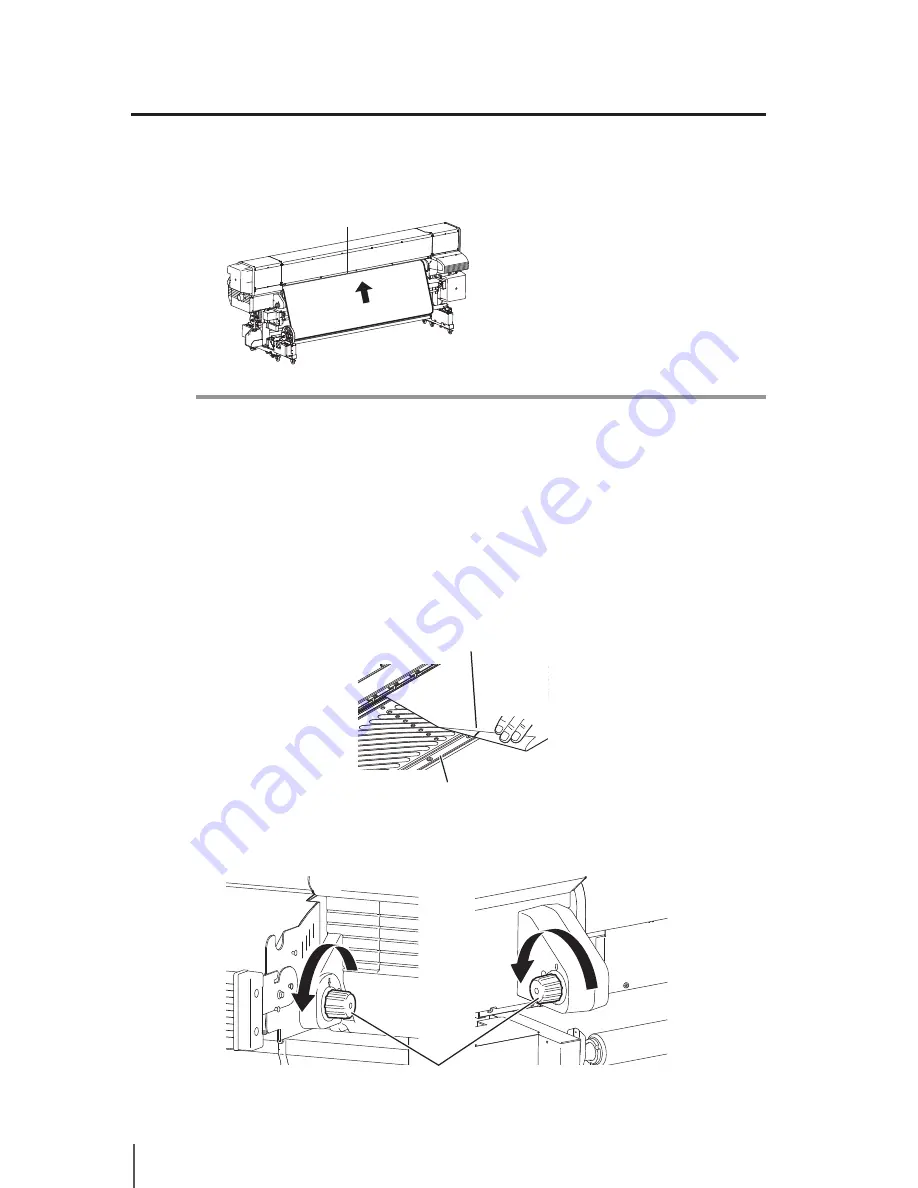
4-6
7
Slacken the media with the media feed switch and insert the end
of the media into the paper feeder.
Rear side of printer
(supply side)
Paper feeder
Insert the media while smoothing out
the media to both sides by hand to
prevent wrinkles. If it is hard to insert
the media end into the paper feeder
due to a curl of the media, interpose
an interleaf and insert the media end
under the interleaf.
Note
If the media is set with a distortion or wrinkles, this may cause a media jam or
skew.
–
8
Insert the media into the paper feeder and align the reference
solid line at the end of the media with the platen groove.
If they do not match at the right and left sides, align them at one side first and
hold the position by hand, and then align them at the other side while pulling
the media.
Reference solid line on the 2nd side
Platen groove
9
Lower the pressure roller with the pressure control knob.
Takeup side
Supply side
or
Pressure control knobs
















































