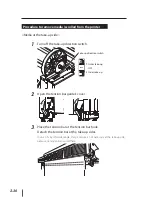2-25
2
Basic oper
a
tion
Media installation and removal
6
Fix the rubber spacer C to the scroller.
Rubber Spacer C
7
Mount the scroller to the TUR, which will make the operation
easier from this step.
8
Unroll the media until the media can be wound with the
operation panel's FEED menu.
9
Adjust the paper tube position.
Media
Clear this gap.
Knob
Flange
Paper tube
Confirm that no gap is found
between the left edge of the
media fed at the step (8) and
the paper tube's edge.
I f a g a p i s f o u n d , a d j u s t
the paper tube position by
loosening the knob and clear
the gap.
Then fix the paper tube by
rotating the knob.