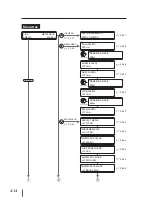3-24
Case 2: In case of display only
The operation procedure is described with the BOOT VERSION menu in SETUP MENU.
1
Select a menu group with the
,
,
or
key.
P R I N T E R S E T U P
A D J U S T H E A T E R
Select SETUP MENU with the
key.
2
Select the lower layer menu of
SETUP MENU with the
or
key.
B O O T V E R S I O N
* X . X X
#
*X: BOOT version
When [BOOT VERSION] is selected, the content is displayed.
3
Another lower layer menu in SETUP
MENU can be selected with the
or
key.
P R I N T E R F W V E R
* X . X X _ Y Y
#
The printer can return to the state of step
1
with the
key.