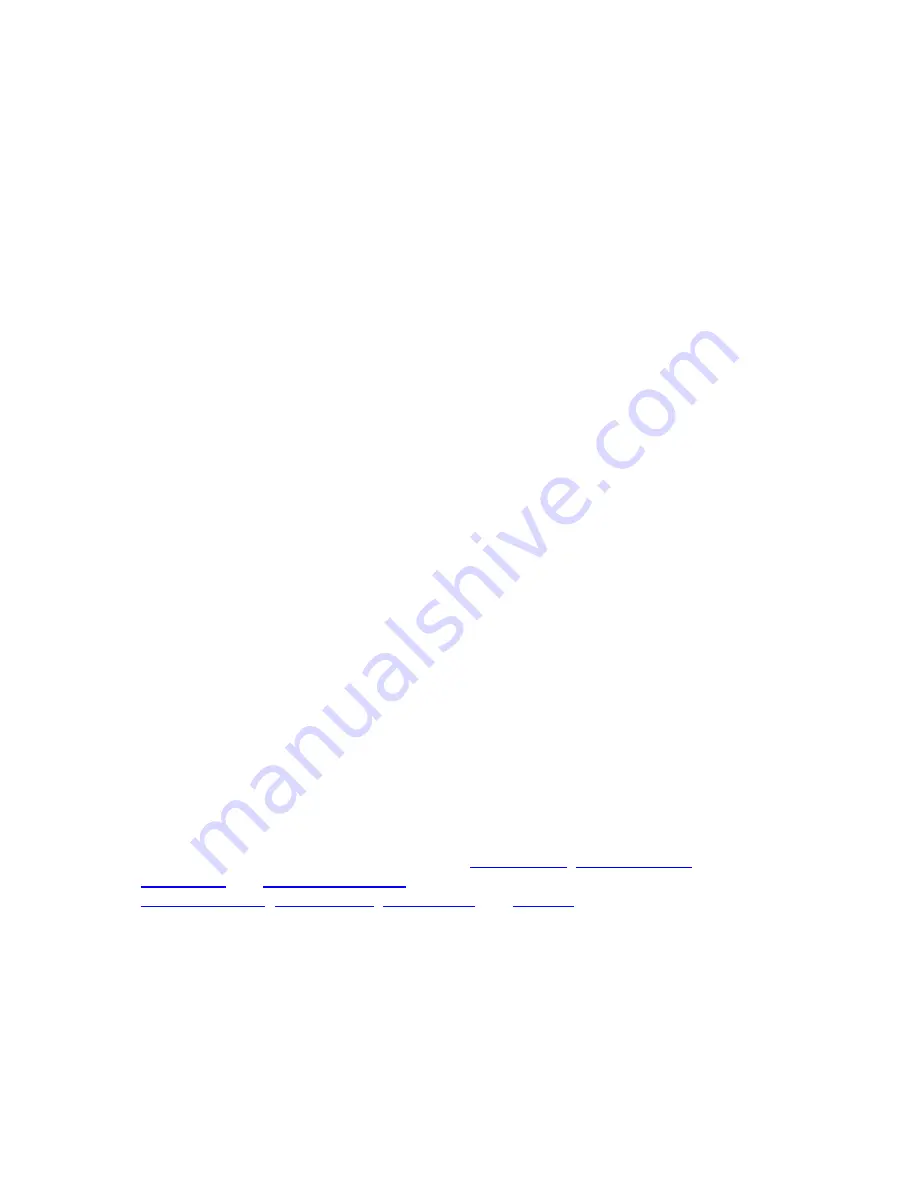
14
Paper Size
Select
Standard
and then choose a page size from the pull-down list, or choose
Custom
and specify the page dimensions and margins.
Click
Add
to define or modify additional standard page sizes using page dimensions
you specify.
Orientation
Select
Portrait
or
Landscape
.
Resolution
This setting influences character spacing, line breaks, and image quality. Usually,
higher resolution produces a more accurate layout but a larger file size.
Select a resolution:
Screen
(72 dpi),
Low
(150 dpi),
Medium
(300 dpi),
High
(600
dpi),
1200
or
2400
dpi (dots per inch).
Low resolution is ideal for screen viewing. However, if you require high-quality hard
copy, or accurate control of character position, choose a resolution of at least 600
dpi.
Scale
Specify whether to reduce or enlarge a document, and by what percentage, between
1 and 1000 percent.
Enter a value less than 100 percent to reduce the size of the text and images on the
page; enter a value greater than 100 percent to enlarge them.
View Resulting PDF
Select this option to view the PDF file. By default it is selected.
PDF Settings Tab
The PDF Settings Tab provides controls for
Compatibility
,
Web optimizing
,
Destination
and
Document Settings
. It also provides a choice of standard controls for
Font Embedding
,
Compression
,
Watermarks
and
Security
. Choose a standard
control or click the corresponding
Advanced
button to fully control the process.
Compatible with
Choose
PDF 1.3
or
PDF 1.4
or
PDF 1.5
to create files compatible with one of these
PDF versions.





























