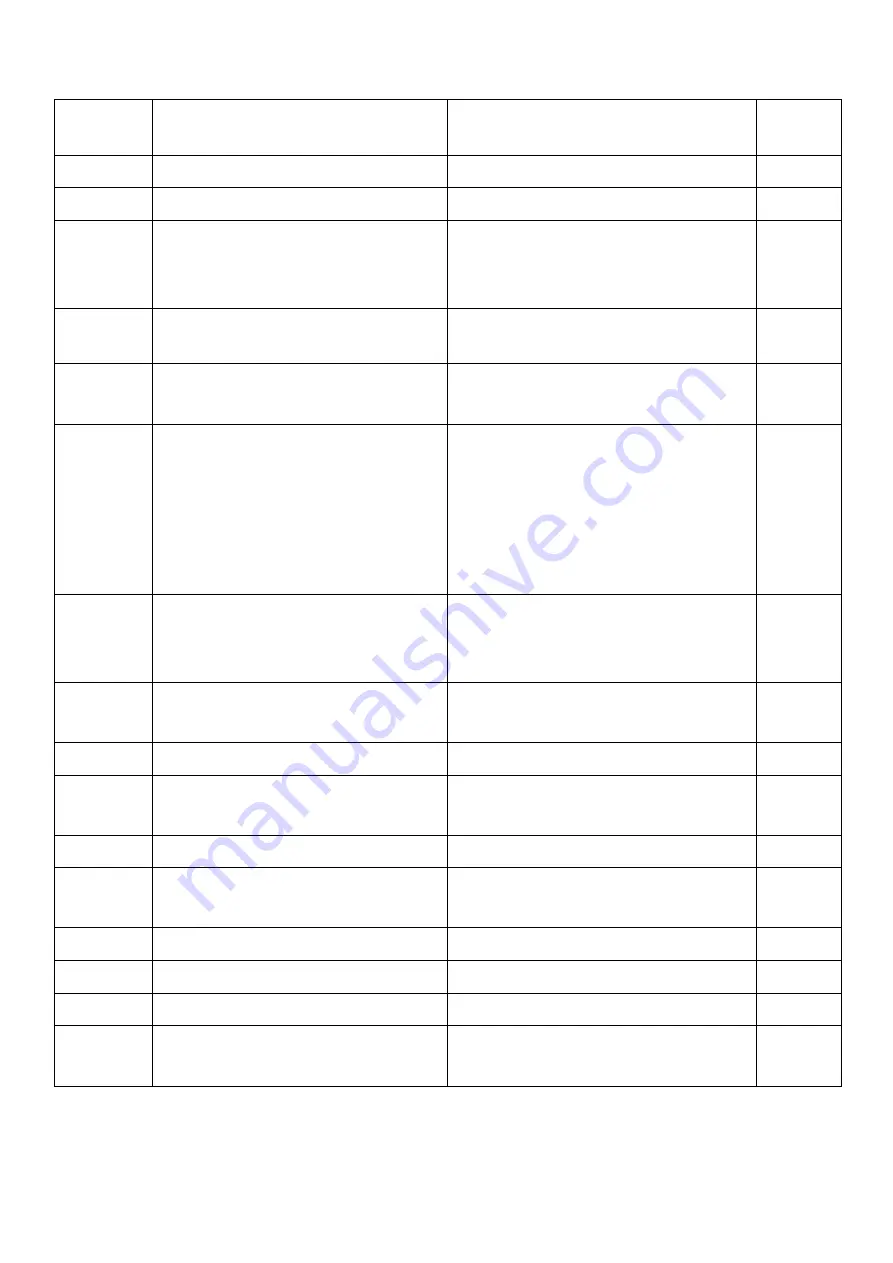
106
Parameters related to homing
◆
The parameters with “*”indicate that they are enabled only when power on again after parameter setting.
Parameters
Name
Setting range
Default
value
P2.06
Homing speed
0.01 [r/min]~Max. rotation speed [r/min]
500.00
P2.07
Homing creeping speed
0.01 [r/min]~Max. rotation speed [r/min]
50.00
P2.08
Starting direction for homing
0: Forward
1: Reverse
2: Starting conditional judgment
0
P2.09
Reverse traveling unit amount for
homing
0 to 2000000000 [Units]
0
*P2.10
Homing direction
0: Forward rotation direction
1: Reverse rotation direction
0
*P2.11
Reference signal for shift operation
0: Homing position LS
1: Encoder-Z-phase
2: +OT
3:
−OT
4: Interrupt input
5: Stopper
1
*P2.12
Reference signal for homing
0: Homing position LS
1: +OT
2:
−OT
0
*P2.13
Home position LS signal edge selection
0: ON Rising edge
1: OFF Rising edge
0
P2.14
Home position shift unit amount
0 to 2000000000 [Units]
1000
*P2.15
Deceleration operation for creep speed
0: Reverse rotation is disabled
1: Reverse rotation is enabled
0
P2.16
Home position after homing completion
−2000000000 to 2000000000 [Units]
0
P2.17
Home position detection range
0: Always ON after
homing completion
1 to 2000000000 [Units]
0
P2.18
Deceleration time at OT during homing
0.0 to 99999.9 [ms]
100.0
P2.22
Detection time for contact-stopper
0~10000 [ms]
0
P2.23
Torque limit for contact-stopper
0~100 [%]
0
*P2.24
Selection of operation at OT during
homing
0: Reverse rotation
1: Stop (suspend)
0
SDA2 can combine parameter settings to create the desired homing profile.
The homing profile is configured with combination of the following parameters.
(1) Starting direction for homing
Specify the starting direction (forward/reverse rotation) of homing. The direction opposite to the homing
direction after reference signal detection can be specified.
















































