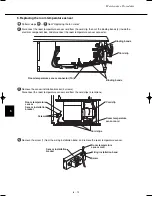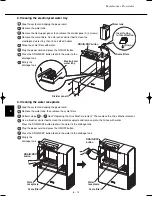PCB and Functions
5
- 6
5
3. Turning the Buzzer ON/OFF
The system contains a buzzer that sounds to inform the user when water must be added. This buzzer can be
turned ON/OFF by means of setting item code “83” on the control PCB EEPROM.
Setting data
00: Buzzer ON (setting at time of shipping from the factory)
01: Buzzer OFF
Use the maintenance remote control unit (described below) to turn the buzzer ON/OFF.
(1) RCS-TM80BG (85978487)
(2) Wire K (8540528057900)
This operation must be performed when the system is stopped.
<Preparation for change>
Connect the maintenance remote control unit to the RC plug on the PCB.
Note: Connect the 3P of wire K to the RC plug
on the Control PCB and connect the 2P
of the wire K to the remote control unit.
If another wire has already been plugged
into the remote control unit, replace with
wire K.
(Regarding how to open the lid of the
remote control unit, refer to the
Instruction Manual supplied with the
remote control unit.)
<Procedure>
Press and hold the
button,
button and
button simultaneously for 4 seconds or longer.
Use the Temperature Setting
/
buttons
to select item code “83.”
Use the timer time
/
buttons to change the
setting data.
To confirm the changed setting data, press the
button. (At this time, “Now Setting” stops blinking and
remains lit.)
To exit the setting mode, press the
button.
5
4
3
2
1
Maintenance Remote Control Unit
1
2
3
4
5
07-032 VW-VF10BG_TD 2/15/07 11:25 AM Page 7