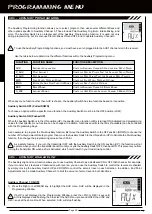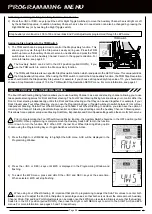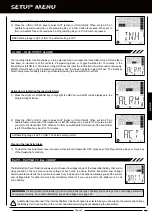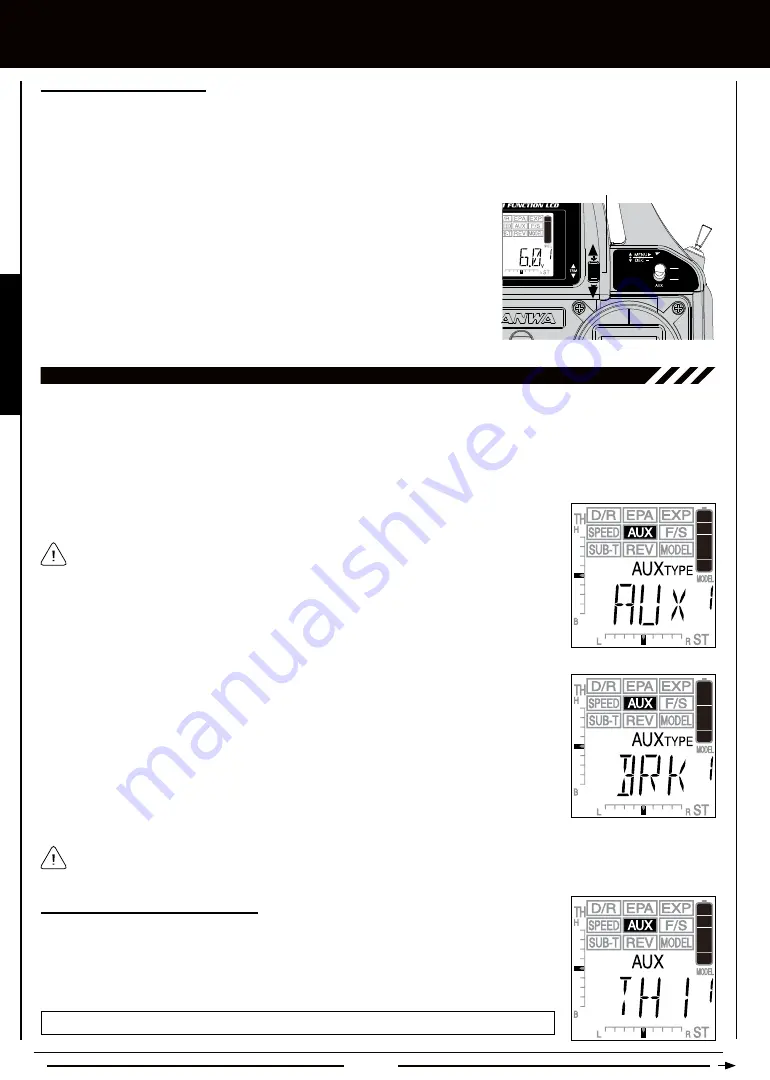
Page 30
[[PROgRaMMing MEnU
Changing Power Distribution
If desired, the Power Distribution between the Front Throttle and the Rear Throttle can be adjusted to suit your particular setup
by adjusting the Throttle High End Point Adjustment for each Throttle. For example, you could adjust the Front Throttle for 100%
and the Rear Throttle for 70%. This will distribute more power to the front wheels. To do this, adjust the EPA-TH H End Point
Adjustment percentage value to 100% and adjust the EPA-AUX H End Point Adjustment percentage value to 70%. For more
information, see pages 17 and 18.
In addition, you can change the Power Distribution of either the Front Throttle OR the
Rear Throttle during use using the TRM switch. For example, you can use this feature
to provide more power to the Front wheels by reducing the power to the Rear wheels.
To do this, assign either the Throttle High function (to control Throttle Channel 2 EPA
High) or the Auxiliary Channel 3 High function (to control Auxiliary Channel 3 EPA
High) to the TRM switch. With this setup, the TRM switch will control either the Front
Throttle High End Point Adjustment or the Rear Throttle High End Point Adjustment.
For more information, see page 40.
The Brake Mixing function allows you to use Auxiliary Channel 3 as a second Brake. This function is used primarily with 1/5th
scale gas-powered models or other types of models that use two separate brake servos. A Brake Hold function is also featured,
which allows you Hold the Auxiliary Channel 3 Brake in the last position it was in when the Brake Hold function is Activated. For
example, if your model features two separate brake servos, you can use the Brake Hold feature to keep your model from rolling
forward during the start-up process.
BRakE - BRakE MiXing
Prior to programming the Brake Mixing function, the Auxiliary Switch should be in the OFF
position (pulled DOWN).
1) Press the Right or Left MENU key to highlight the AUX menu. AUX will be displayed in the
Programming Window.
Choosing the Throttle Channel Option
1) From within the BRK menu, press the Right MENU key. AUX TH1 will be displayed in the
Programming Window.
2) Press the +/INC or DEC/- keys to choose the desired Throttle Channel option, either TH1
or TH2.
AUX-TH setting range is TH1 and TH2. The default setting is TH1.
2) Press the +/INC or DEC/- keys until BRK is displayed in the Programming Window and
flashing.
3) To select the BRK menu, press and HOLD the +/INC and DEC/- keys at the same time.
When selected, BRK will stop flashing.
Once the BRK menu is selected, the Brake Mixing function will be Activated. When you apply brake using the Throttle
control stick, both the Throttle Channel 2 Brake and the Auxiliary Channel 3 Brake will operate in unison.
TRM Switch
Содержание Gemini X
Страница 1: ...Page 1 ...
Страница 55: ...Page 55 NOTES ...