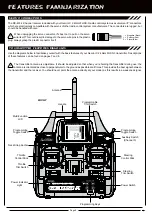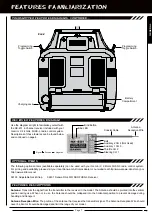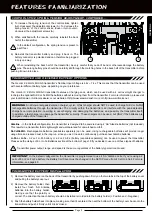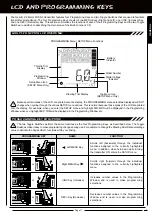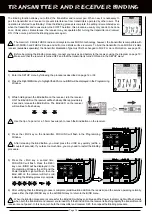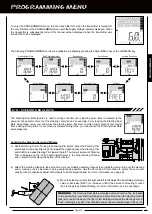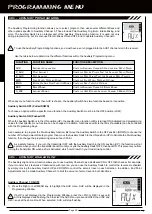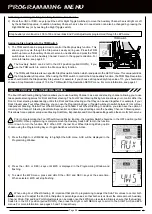Page 15
[[PROgRaMMing MEnU
D/R - STEERing DUaL RaTE
The Steering Dual Rate function is used to change the amount of steering servo travel compared to the
amount of physical movement of the steering control stick. For example, by increasing the Steering Dual
Rate percentage value, you can make the steering servo travel more which might prevent your model
from pushing during turns. If your model oversteers during turns, you can reduce the Steering Dual Rate
percentage rate.
3) Move the steering control stick right and left to full. Adjust the Dual Rate percentage
value to decrease (DEC/-) or increase (+/INC) the amount of steering to reach
the steering stops without binding. For more information, see the next page.
WARNING
The Steering Dual Rate percentage value should not be increased
to the point where your steering linkage and servo bind when the steering control
stick is moved all the way to the right or left. Binding will cause the steering servo to
'buzz', resulting in a quicker loss of battery power and eventual damage to the servo.
To enter the PROGRAMMING menu, turn the transmitter ON. when the transmitter is turned ON
the very first time is the PROGRAMMING menu with the Digital Voltage Indicator displayed. When
the transmitter is subsequently turned ON, the last screen displayed when the transmitter was
turned OFF will be displayed.
The following PROGRAMMING menus are available by repeatedly pressing the Right MENU key or the Left MENU key:
Steering Dual Rate
End Point Adjustment
Exponential
Servo Speed
Auxiliary Functions
Fail Safe
Servo Sub-Trim
Servo Reversing
Model Select
2) Attach the steering linkage to the servo horn per your model's assembly manual, then install the servo horn onto the steering
servo, making sure it's as close to being centered as possible. Use the Servo Sub-Trim function to center the servo arm
exactly, then mechanically adjust both wheels to point straight ahead. For more information, see page 34.
Centering the Steering Servo and Wheels
1) Set the Steering Trim to '0' using the Steering Trim switch. Press the Steering Trim
switch right to increase Steering Trim toward the right and press the Steering Trim
switch left to increase Steering Trim toward the left. The current amount of Steering
Trim is indicated on the LCD in both digital format in the Programming Window
and in scaled format along the bottom of the display.
PROGRAMMING
Содержание Gemini X
Страница 1: ...Page 1 ...
Страница 55: ...Page 55 NOTES ...