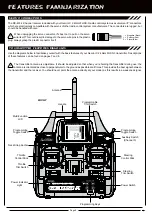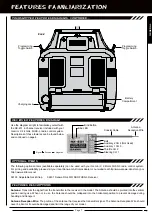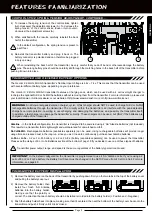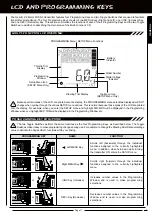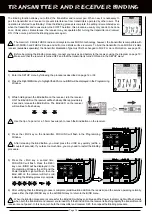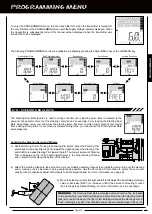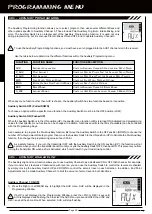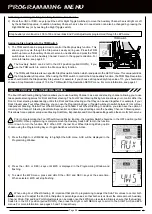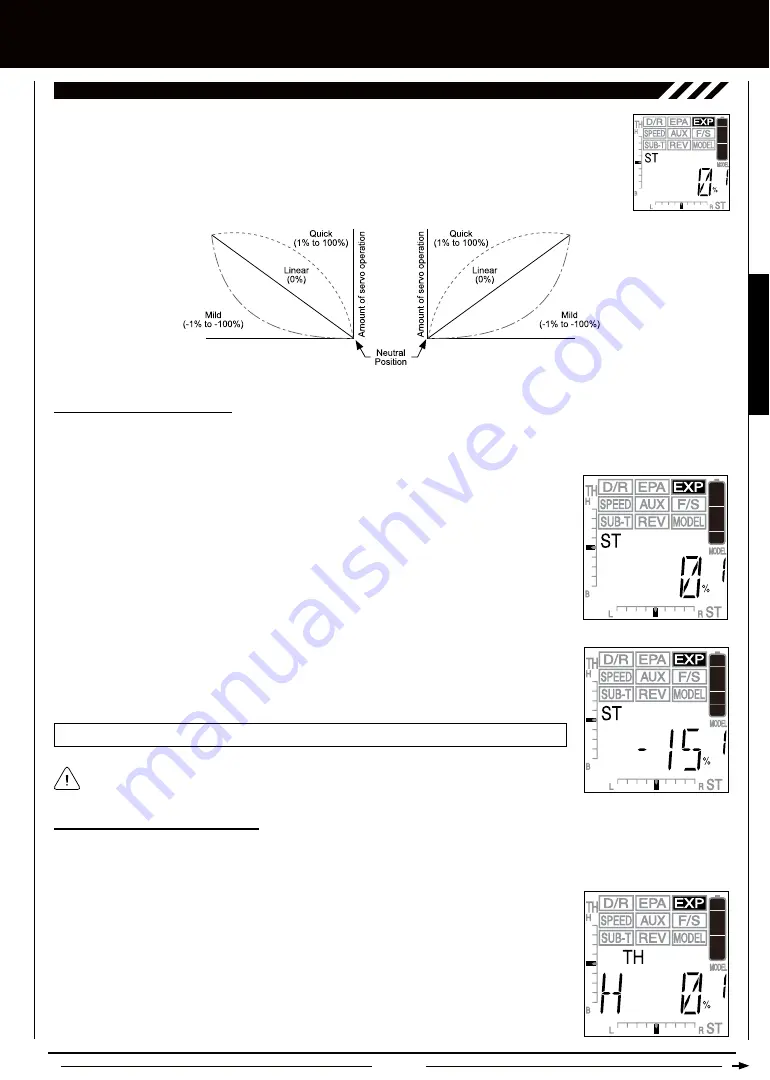
Page 19
[[PROgRaMMing MEnU
EXP-ST setting range is -100% (Mild) to 100% (Quick). The default setting is 0% (Linear).
2) Press the +/INC or DEC/- keys to increase or decrease the Steering Exponential percentage
value. Decreasing the Steering Exponential percentage value will make the steering less
sensitive around neutral and increasing the Steering Exponential percentage value will make
the steering more sensitive around neutral.
Changes to the steering Exponential percentage value affects both right-hand and left-hand
steering equally.
1) Press the Right or Left MENU key to highlight the EXP menu. ST 0% will be displayed in the
Programming Window.
EXP - EXPOnEnTiaL
The Exponential function allows you to vary the amount of servo travel in relation to the movement of the
steering control stick and the throttle control stick near the neutral positions to change the way the steering,
throttle, and brake react to control movement. Increasing the Exponential percentage value will soften the
control feel around neutral and decreasing the Exponential percentage value will heighten the control feel
around neutral. Using a lower negative value allows for smoother control. Using a higher positive value
may result in more 'twitchy' control response.
Adjusting Steering Exponential
Steering Exponential can be variably adjusted from Mild through Linear to Quick to allow you to set the most effective steering
response for your model. Generally, if your model over-steers, reduce the Exponential percentage value, and if your model
under-steers, increase the Exponential percentage value.
Adjusting Throttle High Exponential
Throttle High Exponential can be adjusted from Mild, Linear and Quick. In general, reduce the Exponential percentage value on a
slippery track or with a model that has a higher-torque motor or engine. Increase the Exponential percentage value on a high-grip
track or with a model that has a lower-torque motor or engine.
1) From within the EXP menu, press the Right MENU key to display TH. TH H 0% will be displayed
in the Programming Window.
PROGRAMMING
Amount of steering control stick operation on
the 'L' side or the amount of throttle control stick
operation on the 'H' side.
Amount of steering control stick operation on
the 'R' side or the amount of throttle control
stick operation on the 'B' side.
Содержание Gemini X
Страница 1: ...Page 1 ...
Страница 55: ...Page 55 NOTES ...