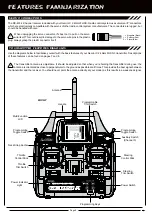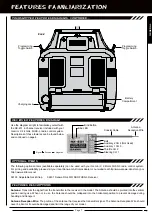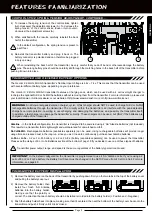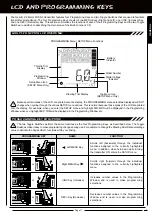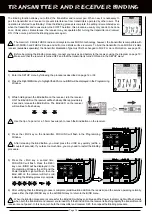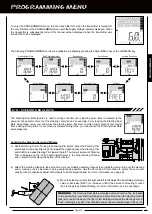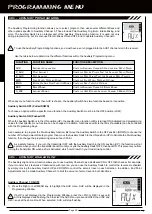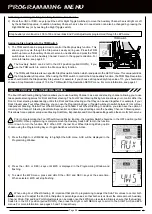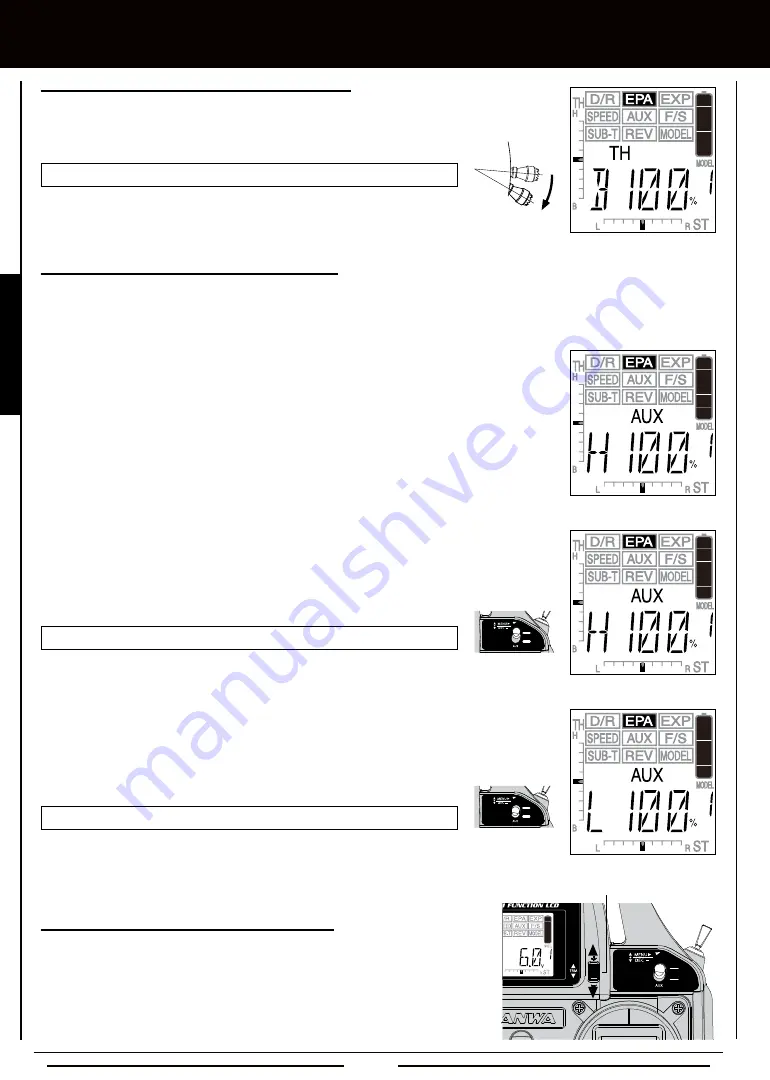
Page 18
3) To set the Throttle Brake End Point Adjustment percentage value, pull the throttle control stick
back. B 100% will be displayed. Press the +/INC or DEC/- keys to increase or decrease the
amount of throttle servo travel in the Brake direction.
EPA TH B setting range is 0% to 160%. The default setting is 100%.
Adjusting Auxiliary Channel 3 End Point Adjustment
Auxiliary Channel 3 can be used for a number of different uses. One of the more common uses would be for the reverse function
in a glow-powered monster truck. Often, the transmission only requires a small amount of throw, but the servo binds because
of too much travel. In such a case, Auxiliary High servo travel and Auxiliary Low servo travel are adjustable using the End Point
Adjustment function.
1) From within the EPA menu, press the Right MENU key to display AUX. AUX H 100% or AUX L
100% will be displayed in the Programming Window depending on the current position of the
Auxiliary Switch.
[[PROgRaMMing MEnU
Adjusting Throttle End Point Adjustment, Continued....
Assigning End Point Adjustment to the TRM Switch
1) The TRM switch can be programmed to adjust Steering, Throttle, or Auxiliary End
Point Adjustment percentage values without accessing the Programming Menu.
This allows you to adjust the End Point Adjustment percentage values for one of
these functions easily during use. Press the TRM switch up to increase the
percentage value and press the TRM switch down to decrease the percentage
value. For more information, see page 40.
EPA-AUX H setting range is 0% to 150%. The default setting is 100%.
2) To set the Auxiliary High End Point Adjustment percentage value, move the Auxiliary Switch
UP. HIGH will be displayed momentarily in the Programming Window, then H 100% will be
displayed. Press the +/INC or DEC/- keys to increase or decrease the amount of channel 3
servo travel in the High auxiliary direction.
EPA-AUX L setting range is 0% to 150%. The default setting is 100%.
3) To set the Auxiliary Low End Point Adjustment percentage value, move the Auxiliary Switch
DOWN. LOW will be displayed momentarily in the Programming Window, then L 100% will be
displayed. Press the +/INC or DEC/- keys to increase or decrease the amount of channel 3
servo travel in the Low auxiliary direction.
TRM Switch
Содержание Gemini X
Страница 1: ...Page 1 ...
Страница 55: ...Page 55 NOTES ...