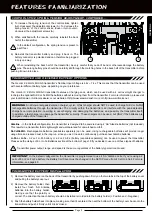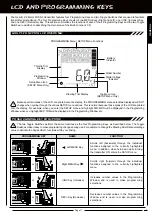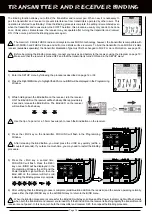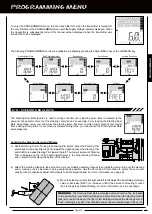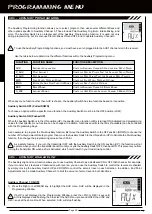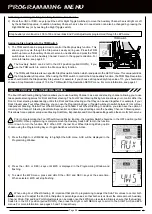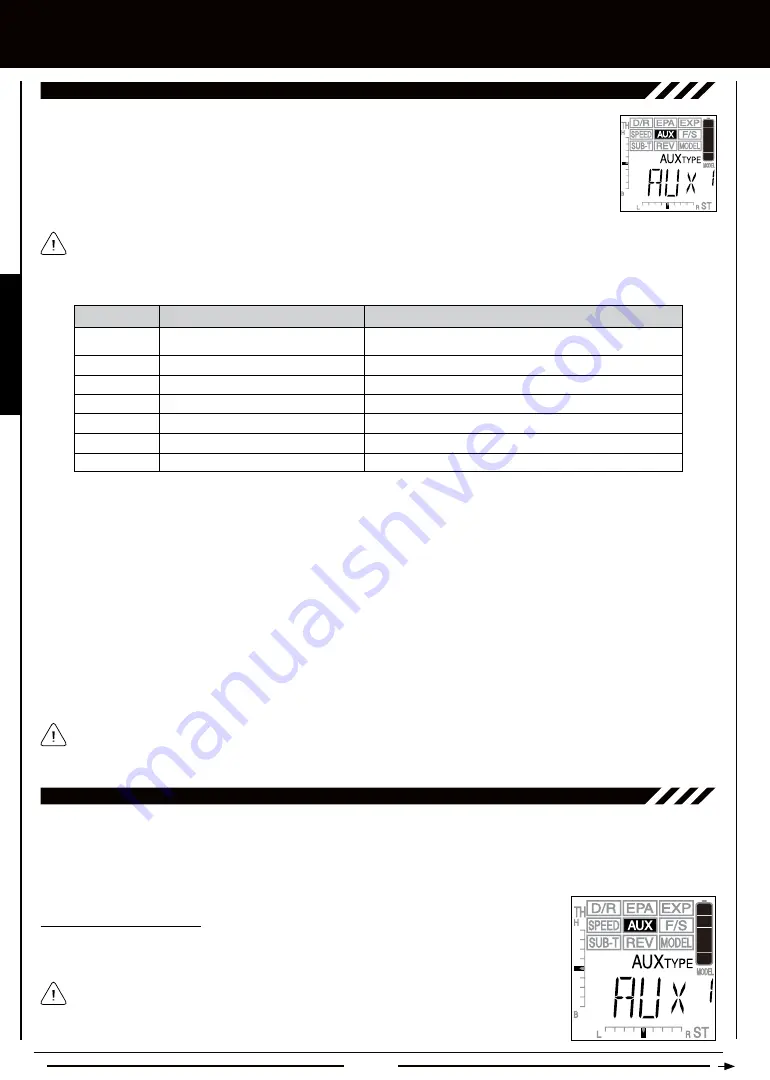
Page 22
To use the Auxiliary Programming functions, you must have a servo plugged into the AUX1 channel slot in the receiver.
[[PROgRaMMing MEnU
aUX - aUXiLiaRY PROgRaMMing
The Auxiliary Programming function allows you to select, program, then use several different Mixes and
other options specific to Auxiliary Channel 3. These include Point Auxiliary, Dig, Burn, Brake Mixing, and
more. The Auxiliary Switch is an integral part of the Auxiliary Programming function. It is used not only
during programming, but it is also used to turn Mixes ON and OFF, and to operate Auxiliary Channel 3.
Use the table below to determine the different functions within the Auxiliary Programming menu:
FuNCTION
FuNCTION NAME
FuNCTION DESCRIPTION
AUX
P_AUX
S_AUX
4WS
MOA
BRK
A_MIX
a
uxiliary
h
igh
anD
l
ow
P
oint
a
uxiliary
S
teP
a
uxiliary
F
our
w
heel
S
teering
m
ixing
m
otor
o
n
a
xle
D
ual
t
hrottle
m
ixing
b
raKe
m
ixing
a
uxiliary
m
ixing
c
ontrolS
a
uxiliary
c
hannel
3 h
igh
anD
l
ow
S
ervo
t
ravel
c
ontrolS
S
PeciFic
P
ointS
t
hat
the
a
uxiliary
S
ervo
t
ravelS
c
ontrolS
S
teP
v
alueS
t
hat
the
a
uxiliary
S
ervo
t
ravelS
c
ontrolS
F
our
w
heel
S
teering
o
PtionS
c
ontrolS
D
ual
t
hrottle
o
PtionS
c
ontrolS
a
uxiliary
c
hannel
3 b
raKe
m
ixing
c
ontrolS
u
Ser
-D
eFineD
a
uxiliary
c
hannel
3 m
ixing
o
PtionS
The Auxiliary High and Low function allows you to use Auxiliary Channel 3 as a dedicated ON or OFF third channel. For example,
if your monster truck features a transmission with reverse, you can use the Auxiliary Switch to control the reverse mechanism
by simply moving the Auxiliary Switch UP and DOWN to control the servo's travel in each direction. In addition, End Point
Adjustments can be made Auxiliary Channel 3 to limit the amount of servo travel in both directions.
aUX - aUXiLiaRY HigH anD LOw
When any menu function other than AUX is chosen, the Auxiliary Switch has two functions based on its position:
Auxiliary Switch OFF (Pulled DOWN)
To choose an option within a specific menu function, the Auxiliary Switch must be in the OFF position (LOW).
Auxiliary Switch ON (Pushed uP)
When the Auxiliary Switch is in the ON position (UP), the specific menu function or Mix is turned ON (Activated) and programming
values for that specific menu function can be changed. In addition, functions specific to that Mix (if available) can be controlled
with the Programming Keys.
As an example, to program the Point Auxiliary function, first move the Auxiliary Switch to the OFF position (DOWN) to choose the
number of Points you would like to program, then move the Auxiliary Switch to the ON position (UP) to Activate the Point Auxiliary
function, then change the programming values of each Point.
As a safety feature, if you turn the transmitter OFF with the Auxiliary Switch in the ON position (UP), the function will not
operate when you turn the transmitter back ON until you cycle the Auxiliary Switch OFF, then back ON. This prevents you from
turning the transmitter ON when a Mix is Activated, which could result in your model losing control.
If AUX is not displayed in the Programming Window, press the +/INC or DEC/- keys until
AUX is displayed and flashing, then to select the AUX menu, press and HOLD the +/INC and
DEC/- keys at the same time. When selected, AUX will stop flashing.
Auxiliary Channel 3 ON-OFF
1) Press the Right or Left MENU key to highlight the AUX menu. AUX will be displayed in the
Programming Window.
Содержание Gemini X
Страница 1: ...Page 1 ...
Страница 55: ...Page 55 NOTES ...