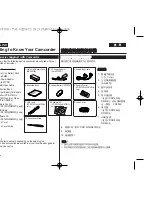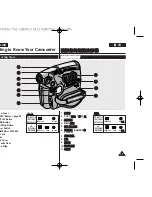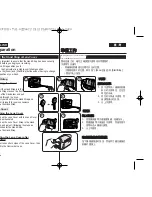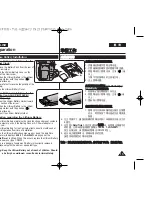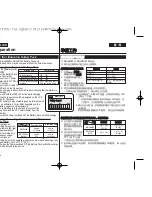ENGLISH
Contents
4
4
Recording Photo Image from a Cassette................................................................................86
Copying Still Images from a Cassette to a Memory Card (Photo Copy) ..............................87
Marking Images for Printing (Print Mark) ...............................................................................88
Removing the Print Mark
.................................................................................................88
Printing Your Pictures – Using the PictBridge
TM
......................................................................89
Connecting To a Printer
....................................................................................................89
Selecting Images
..............................................................................................................90
Setting the Number of Prints
............................................................................................90
Setting the Date/Time Imprint Option
...............................................................................90
Printing Images
................................................................................................................90
Canceling the Printing
......................................................................................................90
Transferring IEEE1394 (i.LINK)-DV Standard Data Connections ..........................................91
Connecting to a DV Device (DVD Recorder, Camcorder, etc.)
...........................................91
Connecting to a PC
..........................................................................................................91
System Requirements
.......................................................................................................91
Recording with a DV Connection Cable
(VP-D371i/D371Wi/D372WHi/D375Wi/D975Wi only)
.....................................................92
Using USB Interface ................................................................................................................93
Transferring a Digital Image through a USB Connection
....................................................93
USB Connection Speed depending on the System
..............................................................93
System Requirements
.......................................................................................................93
Selecting the USB Device (USB Connect) ............................................................................94
Installing DV Media PRO Program..........................................................................................95
Connecting to a PC..................................................................................................................96
Disconnecting the USB Cable
...........................................................................................96
Using the PC Camera Function
.........................................................................................97
Using the USB Streaming Function
..................................................................................98
Using the removable Disk Function
..................................................................................98
After Finishing a Recording .....................................................................................................99
Usable Cassette Tapes............................................................................................................99
Cleaning and Maintaining the Camcorder.............................................................................100
Using Your Camcorder Abroad..............................................................................................101
Troubleshooting......................................................................................................................102
Self Diagnosis Display
...................................................................................................102
Self Diagnosis Display in M.Cam/M.Player Modes (VP-D375W(i)/D975W(i) only)
.........103
Setting menu items ................................................................................................................105
IEEE 1394 Data Transfer......................................................91
USB Interface (VP-D375W(i)/D975W(i) only) ...................93
Maintenance........................................................................99
Troubleshooting.................................................................102
Specifications ................................................................... 107
Index ................................................................................ 108
PictBridge
TM
(VP-D375W(i)/D975W(i) only) .......................89
從錄影帶錄製靜止影像
.............................................................................................................86
將靜止影像從錄影帶複製到記憶
賓
(
(相
相片
片複
複製
製)
)
........................................................................87
標記要列印的影像(
(列
列印
印標
標記
記)
)
..................................................................................................88
移除列印標記
.................................................................................................................88
列印相片
–
使用
PictBridge
TM
...................................................................................................89
連接印表機
....................................................................................................................89
選擇影像
........................................................................................................................90
設定列印
略
數
.................................................................................................................90
設定日期
/
時間壓印選項
.................................................................................................90
列印影像
........................................................................................................................90
取消列印
........................................................................................................................90
傳輸
IEEE1394 (i.LINK)-DV
標準資料連接
.............................................................................91
連接至
DV
裝置(
DVD
錄放影機
/
攝錄放影機等)
........................................................91
連接至電腦
....................................................................................................................91
系統需求
........................................................................................................................91
使用
DV
連接纜線進行錄製(僅限
VP-D371i/D371Wi/D372WHi/D375Wi/D975Wi
)
....92
使用
USB
介面
.........................................................................................................................93
透過
USB
連接傳輸數位影像
........................................................................................93
USB
連接的速度取決於系統
.........................................................................................93
系統需求
........................................................................................................................93
選擇
USB
裝置(
(
USB
連
連接
接)
)
.....................................................................................................94
安裝
DV Media PRO
程式
.......................................................................................................95
連接至電腦
...............................................................................................................................96
拔下
USB
纜線
..............................................................................................................96
使用
PC
相機功能
.........................................................................................................97
使用
USB
串流功能
.......................................................................................................98
使用可
隷
式磁
勒
功能
......................................................................................................98
完成錄製後
...............................................................................................................................99
可用的錄影帶
...........................................................................................................................99
淸潔和維護攝錄放影機
...........................................................................................................100
在國外使用攝錄放影機
...........................................................................................................101
故障排除
.................................................................................................................................102
自我診斷顯示
...............................................................................................................102
M.Cam/M.Player
模式下的自我診斷顯示(僅限
VP-D375W(i)/D975W(i)
)
.................103
設定選單項目
.........................................................................................................................105
目
目錄
錄
IEEE 1394
資
資料
料傳
傳輸
輸
.............................................................91
USB
介
介面
面((僅
僅限
限
VP-D375W(i)/D975W(i)
))
...........................93
維
維護
護 ......................................................................................................................................................
99
故
故障
障排
排除
除
.............................................................................102
規
規格
格
................................................................................... 107
索
索引
引
................................................................................... 108
PictBridge
TM
((僅
僅限
限
VP-D375W(i)/D975W(i)
))
.....................89
01227S VPD371 UK+TAI~022 2007.2.15 12:1 PM 페이지4 001 hp2420