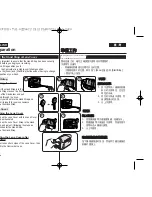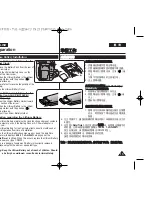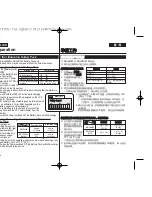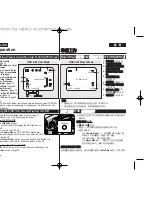ENGLISH
27
27
✤
The Language function works in <Camera>/<Player>/<M.Cam>/
<M.Player> modes.
➥
page 19
✤
You can select the desired language to display the menu screen and
the messages.
1. Set the [Power] switch to [CAMERA] or [PLAYER].
2. Set the [Mode] switch to [TAPE] or [CARD].
(VP-D375W(i)/D975W(i) only)
3. Press the [MENU] button.
■
The menu list will appear.
4. Press the [
▲
/
▼
] button to select <System>,
then press the [OK] button.
5. Press the [
▲
/
▼
] button to select <Language>, then
press the [OK] button.
■
The available language options are listed.
■
English / Français / Español / Deutsch / Italiano /
Português / Polski / Nederlands / Magyar /
Svenska
/
/
‰‰∑
∑¬
¬
/
/
/
PÛÒÒÍËÈ /
ì͇ªÌҸ͇ /
/ Suomi / Türkçe / Norwegian
/ Danish
6. Press the [
▲
/
▼
] button to select the desired OSD language, then
press the [OK] button.
■
The OSD language is refreshed in the selected language.
7. To exit, press the [MENU] button.
[ Notes ]
■
The word <Language> in the menu is always indicated in English.
■
Language options may be changed without prior notice.
Selecting the OSD Language (Language)
Initial Setting : System Menu Setting
✤
語言功能可在
<Camera>/<Player>/<M.Cam>/<M.Player>
模式下操
作
0
➥
第
19
頁
✤
舅
可以選擇所要的選單
怜
面顯示語言和訊息
0
1.
將
[Power]
(
(電
電源
源)
)開關設定爲
[CAMERA]
或
[PLAYER]
(
(播
播放
放機
機)
)
0
2.
將
[Mode]
(
(模
模式
式)
)開關設定爲
[TAPE]
(
(錄
錄影
影帶
帶)
)或
[CARD]
(
(記
記憶
憶
賓
賓
)
)
0
(僅限
VP-D375W(i)/D975W(i)
)
3.
按下
[MENU]
按
瞿
0
■
選單淸單將會顯示
0
4.
按
[
▲
/
▼
]
按
瞿
以選擇
<System>
,然後按
[OK]
按
瞿
0
5.
按
[
▲
/
▼
]
按
瞿
以選擇
<Language>
,然後按
[OK]
按
瞿
0
■
可用的語言選項將會列出
0
■
English / Français / Español / Deutsch / Italiano
/ Português / Polski / Nederlands / Magyar /
Svenska
/
/
‰‰∑
∑¬
¬
/
/
/
PÛÒÒÍËÈ /
ì͇ªÌҸ͇ /
/ Suomi / Türkçe /
Norwegian / Danish
6.
按
[
▲
/
▼
]
按
瞿
以選擇所需的螢幕顯示語言,然後按
[OK]
按
瞿
0
■
OSD
語言將更新爲所選的語言
0
7.
按
[MENU]
(
(選
選單
單)
)按
瞿
以結束
0
[
附
附註
註
]
■
選單中的
<Language>
這個字始終以英文顯示
0
■
語言選項若有改變,恕不預先通知
0
選
選擇
擇
OSD
語
語言
言(
(語
語言
言)
)
起
起始
始設
設定
定:
: 系
系統
統選
選單
單設
設定
定
Camera Mode
√
System
Clock Set
Remote
Beep Sound
Shutter Sound
Language
Demonstration
√
On
√
On
√
On
√
English
√
On
Move
Select
Exit
MENU
OK
4
1
01227S VPD371 UK+TAI~042 2007.2.15 12:2 PM 페이지27 001 hp2420