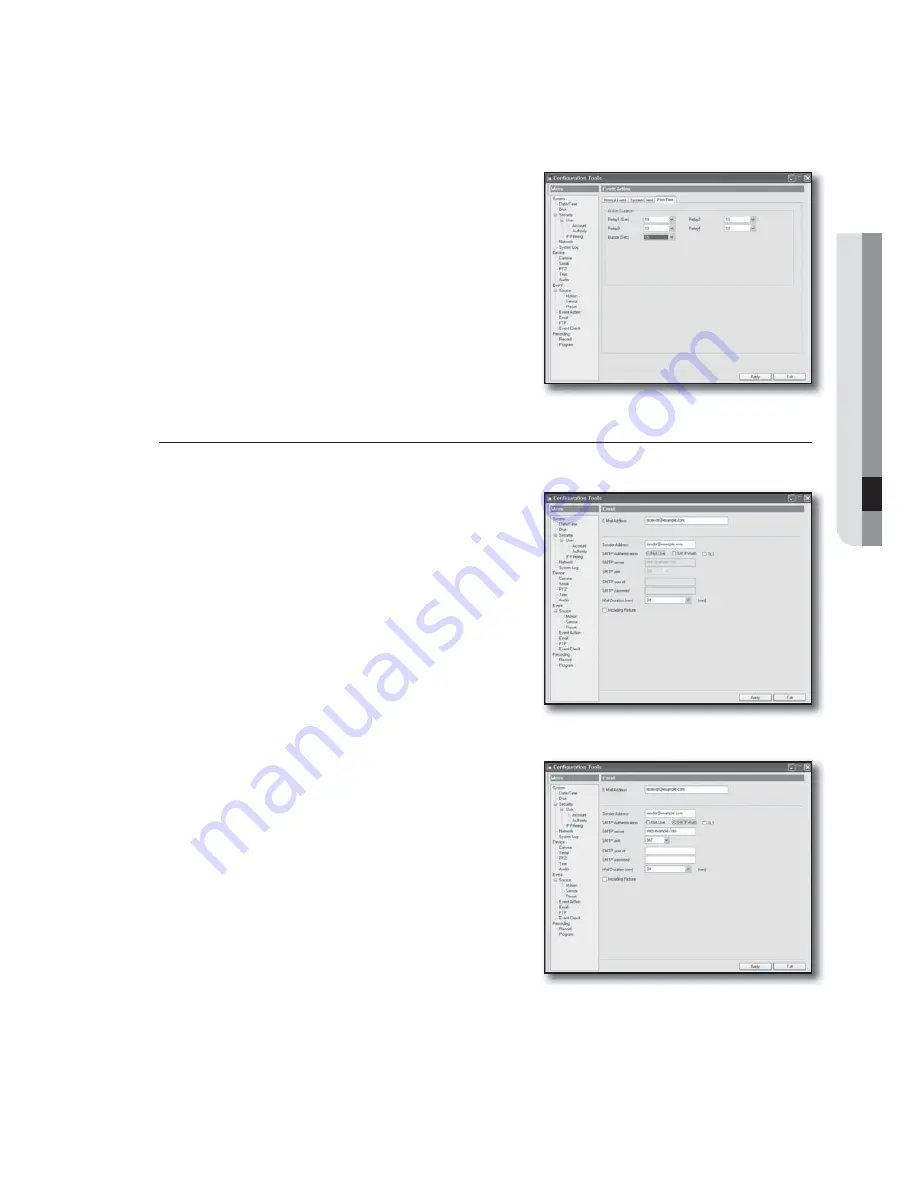
● SMAR
TVIEWER
Post Time
4 relays are supported that can be activated manually or if a
normal or system event occurs.
Select an event source and specify the duration.
To activate the relay manually, press the relay button that will be
active if you access the Smart Viewer or Web Viewer.
•
Buzzer (Sec) : The buzzer will sound if a normal or system
event occurs so that you can check the event.
Select an event source and specify the duration.
Non-authentication emailing
•
E-Mail Address : Provide the email address at which you want
to receive messages.
•
Sender Address : Provide a valid (currently used or existing)
email address.
•
Including Picture : If you check this option, the email to send if
an event occurs will include the event image at the event
occurrence time.
If you uncheck this option, the email will be sent if an event
occurs but with no image attached.
SMTP-Auth / TLS
SMTP authentication uses the SMTP-based email address or
account to authenticate the email transfer.
•
E-Mail Address : Provide the email address at which you want
to receive messages.
•
Sender Address : Provide a valid (currently used or existing)
email address.
•
Including Picture : If you check this option, the email to send if
an event occurs will include the event image at the event
occurrence time.
If you uncheck this option, the email will be sent if an event
occurs but with no image attached.
•
SMTP server : Provide the SMTP server address for the
sender email address.
•
SMTP port : Select a port to use in SMTP server.
Select one from 25 and 587.
•
SMTP user id : Provide the SMTP account (ID) of the sender.
English
_83






























