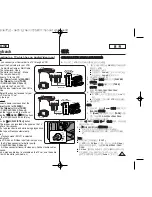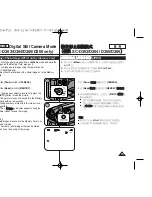79
79
ENGLISH
Digital Still Camera Mode
(SC-D363/D364/D365/D366 only)
Recording a Moving Images (MPEG) on the Memory Card
✤
You may record moving images while in
<M.Cam>
mode and store the images
on a Memory Card.
➥
page 19
✤
You can record moving images with audio on a Memory
Card.
✤
The screen format of the moving image to be recorded is
720x480.
Saving Moving Images onto a Memory Card
1. Set the
[Power]
switch to
[CAMERA]
.
2. Set the
[Mode]
switch to
[MEMORY]
.
3. Press the
[Start/Stop]
button, the moving images are
recorded on the Memory Card in MPEG4.
■
You can record a photo image on Memory Card by
pressing the
[PHOTO]
button instead of the
[Start/Stop]
button.
4. Press the
[Start/Stop]
button to stop the recording.
[ Notes ]
■
Support memory cards ranging up to 4GB and a movie can
be recorded up to 2GB of file size.
■
MPEG files can be stored in the memory card up to 1,000
files.
■
[MENU] button and [OK] button are not available while
recording a moving image. To use [MENU] button and
[OK] button, stop recording. Recording a moving image
is not available when a MENU or QUICK MENU is
displayed on the screen. To start recording, press the
[MENU] button to make the memu disappear.
■
Before using the Recording a moving image function, check
whether the Memory Card is inserted into the Camcorder.
■
Moving images that you recorded are saved in *.avi (avi 1.0)
file format on the Memory Card.
■
The files that you recorded are saved in a following folder to
the right. (see illustration right)
■
The moving images on a Memory Card are a smaller size
and lower definition than images on tape.
■
The sound is recorded in mono.
■
The following functions are not allowed in
<M.Cam>
Mode.
DIS (Digital Image Stabilizer), Digital Zoom, Fade, Program
AE, Visual Effect, Slow Shutter.
■
While recording on a Memory Card, don’t insert or eject the
tape as it may record noise.
■
While recording on a Memory Card, don’t eject the Memory Card or it may break
the data on the Memory Card or Memory Card itself.
■
Turning the power off while accessing the Memory Card may damage the data
stored on the Memory Card.
PLAYE
R
CA
M
ER
A
C A M
E
R
A
PLA
YE
R
QU
ICK
MENU
PLAYE
R
CA
M
ER
A
√
<Moving image>
1
3 4
2
MSAMSUNG
SSMOV
100SSMOV
數
數位
位靜
靜止
止相
相機
機模
模式
式
(
(僅
僅限
限
SC-D363/D364/ D365/D366
)
)
錄
錄製
製記
記憶
憶賓
賓上
上的
的動
動態
態影
影像
像
(MPEG)
✤
舅可以在
<M.Cam>
模式下錄製動態影像,橙將影像儲存
在記憶賓中
0
➥
第
19
頁
✤
舅可以將動態影像和聲訊錄製到記憶賓上
0
✤
將錄製的動態影像的螢幕格式爲
720x480
0
將
將動
動態
態影
影像
像儲
儲存
存到
到記
記憶
憶賓
賓上
上
1.
將
[Power]
(
(電
電源
源)
)開關設定爲
[CAMERA]
(
(相
相機
機)
)
0
2.
將
[Mode]
(
(模
模式
式)
)開關設定爲
[MEMORY]
(
(記
記憶
憶賓
賓)
)
0
3.
按下
[Start/Stop]
(
(開
開始
始
/
停
停止
止)
)按瞿,動態影像將以
MPEG4
圭案格式錄製到記憶賓上
0
■
舅可以透過按下
[PHOTO]
(
(相
相片
片)
)按瞿,而非
[Start/Stop]
(
(開
開始
始
/
停
停止
止)
)按瞿,將相片影像錄製到記憶
賓上
0
4.
按下
[Start/Stop]
(
(開
開始
始
/
停
停止
止)
)按瞿以停止錄製
0
[
附
附註
註
]
■
本攝錄放影機支援高達
4GB
的記憶賓,橙且可以錄製高達
2GB
圭案大小的影片
0
■
MPEG
圭案可在記憶賓中儲存多達
1,000
個圭案
0
■
[MENU]
(
(選
選單
單)
)按
按瞿
瞿和
和
[OK]
(
(確
確定
定)
)按
按瞿
瞿在
在錄
錄製
製動
動態
態影
影像
像期
期
間
間不
不可
可用
用
0
0
若
若要
要使
使用
用
[MENU]
(
(選
選單
單)
)按
按瞿
瞿和
和
[OK]
(
(確
確定
定)
)按
按瞿
瞿,
,請
請停
停止
止錄
錄製
製
0
0
錄
錄製
製動
動態
態影
影像
像功
功能
能在
在
MENU
(
(選
選
單
單)
)或
或
QUICK MENU
(
(快
快速
速選
選單
單)
)顯
顯示
示在
在螢
螢幕
幕上
上時
時不
不可
可用
用
0
0
若要開始錄製,按
[MENU]
(
(選
選單
單)
)按瞿以使選單消失
0
■
使用錄製動態影像功能之前,請檢査記憶賓是否已揷入攝
錄放影機
0
■
舅所錄製的動態影像則會以
*.avi (avi 1.0)
圭案格式儲存在
記憶賓上
0
■
舅所錄製的圭案將儲存在圖中所示右邊的資料夾中
0
(參看
右圖)
■
記憶賓上的動態影像比錄影帶上的影像具有更小的尺寸和
更低的淸劉度
0
■
聲音將以單聲道模式錄製
0
■
以下功能無法在
<M.Cam>
模式中操作
0
DIS
(數位防手震功能)
/
Digital Zoom
(數位縮放)
/
Fade
(淡
化)
/
Program AE
(程序自動曝光)
/
Visual Effect
(視訊效
果)
/
Slow Shutter
(較慢的快門)
0
■
在錄製到記憶賓時,請勿揷入或退出錄影帶,因爲這可能
會發出筮音
0
■
在錄製到記憶賓時,請勿退出記憶賓,否則可能損毁記憶
賓內的資料或該賓
0
■
在存取記憶賓時關閉電源,可能損毁儲存在記
憶賓內的資料
0
00970F SCD363 TAI~094 1/12/06 3:44 PM 페이지79 001 QMS 1660E