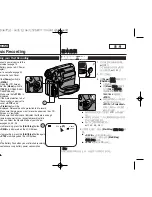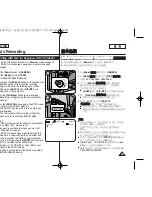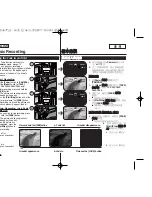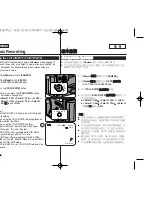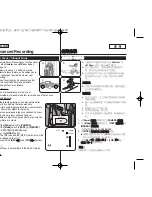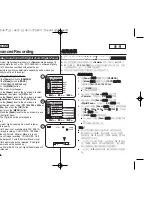✤
BLC works in both
<Camera>
and
<M.Cam>
modes.
➥
page 19
✤
Back lighting exists when the subject is darker
than the background:
- The subject is in front of a window.
- The person to be recorded is wearing white
or shiny clothes and is placed against a bright
background; the person’s face is too dark to
distinguish his/her features.
- The subject is outdoors and the background
is overcast.
- The light sources are too bright.
- The subject is against a snowy background.
1. Set the
[Power]
switch to
[CAMERA]
.
2. Set the
[Mode]
switch to
[TAPE]
or
[MEMORY]
.
(SC-D363/D364/D365/D366 only)
3. Press the
[QUICK MENU]
button.
■
Quick menu list will appear.
4. Move the
[Zoom]
lever up or down to select
BLC
,
then press the
[OK]
button.
5. Move the
[Zoom]
lever up or down to select
On
, then press the
[OK]
button.
6. To exit, press the
[QUICK MENU]
button.
■
BLC icon (
) will be displayed.
[ Note ]
■
The BLC function will not operate in EASY.Q mode.
ENGLISH
41
41
Basic Recording
Using Back Light Compensation Mode (BLC)
<BLC On>
<BLC Off>
60min
0:00:10
SP
STBY
6
œ
60min
0:00:10
SP
STBY
Exit
Q.MENU
Off
3
60min
0:00:10
SP
STBY
Exit
Q.MENU
DIS
Program AE
16:9 Wide
White Balance
Shutter
Exposure
BLC
4
…
†
On
DIS
Program AE
16:9 Wide
White Balance
Shutter
Exposure
BLC
✤
BLC
功能可在
<Camera>
和
<M.Cam>
模式下
操作
0
➥
第
19
頁
✤
背光情形在主體比背景暗時發生:
-
主體位於鎖前
0
-
將被錄製的人物穿著白色或亮色服飾,橙處
於明亮的背景中,該人物的漑龐將顯得太暗
而無法辨別其五官
0
-
主體在戶外,而背景陰暗
0
-
光源太亮
0
-
主體處於雪景中
0
1.
將
[Power]
(
(電
電源
源)
)開關設定爲
[CAMERA]
0
2.
將
[Mode]
(
(模
模式
式)
)開關設定爲
[TAPE]
(
(錄
錄影
影帶
帶)
)或
[MEMORY]
(
(記
記憶
憶賓
賓)
)
0
(僅限
SC-D363/D364/ D365/D366
)
3.
按下
[QUICK MENU]
(
(快
快速
速選
選單
單)
)按瞿
0
■
快速選單淸單將會顯示
0
4.
向上或向下移動
[Zoom]
(
(縮
縮放
放)
)桿以選擇
BLC
(
(背
背光
光補
補償
償模
模式
式)
),然後按下
[OK]
(
(確
確定
定)
)按瞿
0
5.
向上或向下移動
[Zoom]
(
(縮
縮放
放)
)桿以選擇
On
(
(開
開啓
啓)
),然後按下
[OK]
(
(確
確定
定)
)按瞿
0
6.
按
[QUICK MENU]
(
(快
快速
速選
選單
單)
)按瞿以結束
0
■
BLC
圖示
( )
將會顯示
0
[
附
附註
註
]
■
BLC
功能不可在簡易拍攝模式下操作
0
基
基本
本錄
錄製
製
使
使用
用背
背光
光補
補償
償模
模式
式
(BLC)
00970F SCD363 TAI~043 1/12/06 3:25 PM 페이지41 001 QMS 1660E