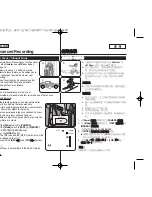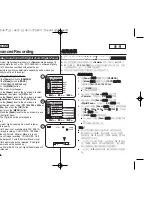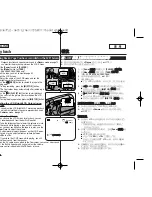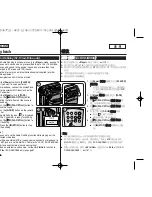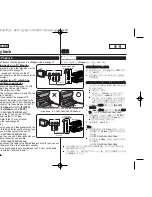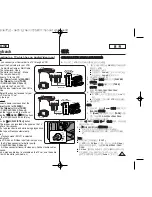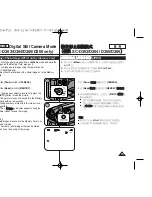ENGLISH
59
59
Playback
Various Functions while in Player Mode
✤
This function works only in
<Player>
mode.
➥
page 19
✤
The
[PLAY]
,
[STILL]
,
[STOP]
,
[FF]
, and
[REW]
buttons are located
on the Camcorder and the remote control. (SC-D364/D366 only)
✤
The
[F.ADV]
(Frame advance),
[X2]
, and
[SLOW]
buttons are
located on the remote control only. (SC-D364/D366 only)
✤
To prevent tape and head-drum wear, your Camcorder will
automatically stop if it is left in still or slow modes for more than 3
minutes.
Playback Pause
■
Press the
[
√
√
/
❙❙
(PLAY/STILL)]
button during
playback.
■
To resume playback, press the
[
√
√
/
❙❙
(PLAY/STILL)]
button.
Picture Search (Forward/Reverse)
■
Press the
[
œ
œœ
œ
(REW)]
/
[
√
√√
√
(FF)]
buttons during
playback or still mode.
To resume normal playback, press the
[
√
√
/
❙❙
(PLAY/STILL)]
button.
■
Keep pressing
[
œ
œœ
œ
(REW)]
/
[
√
√√
√
(FF)]
buttons
during playback or still mode.
To resume normal playback, release the button.
Slow Playback (Forward/Reverse)
(SC-D364/D366 only)
■
Forward Slow Playback
- Press the
[SLOW]
button on the remote control
during playback.
- To resume normal playback, press the
[
√
√
/
❙❙
(PLAY/STILL)]
button.
■
Reverse Slow Playback
- Press the
[
œ
œ
❙❙
(-)]
button during forward slow play back.
- To resume forward slow playback, press the
[
❙❙
√
√
(+)]
button.
- To resume normal playback, press the
[
√
√
/
❙❙
(PLAY/STILL)]
button.
播
播放
放
播
播放
放機
機模
模式
式中
中的
的各
各項
項功
功能
能
✤
此功能僅可在
<Player>
模式下操作
0
➥
第
19
頁
✤
[PLAY]
(
(播
播放
放)
)
/
/
[STILL]
(
(靜
靜止
止)
)
/
/
[STOP]
(
(停
停止
止)
)
/
/
[FF]
(
(快
快進
進)
)和
和
[REW]
(
(回
回轉
轉)
)按瞿可在攝錄放影機和遙控器上胥到
0
(僅限
SC-D364/D366
)
✤
[F.ADV]
(
(逐
逐幀
幀播
播放
放)
)
/
/
[X2]
和
和
[SLOW]
(
(慢
慢動
動作
作)
)按瞿僅可在遙控器上
胥到
0
(僅限
SC-D364/D366
)
✤
爲避免錄影帶和磁鼓耗損,舅的攝錄放影機會在靜止或慢動作模式中
停留超過
3
分鐘後自動停止
0
播
播放
放暫
暫停
停
■
在播放期間按
[
√
√
/
❙❙
(PLAY/STILL)]
(
(播
播放
放
/
靜
靜止
止)
)按
瞿
0
■
若要恢復播放,請按
[
√
√
/
❙❙
(PLAY/STILL)]
(
(播
播放
放
/
靜
靜止
止)
)按瞿
0
怜
怜面
面搜
搜尋
尋
(
(前
前進
進
/
倒
倒退
退)
)
■
在播放或靜止模式中按
[
œ
œœ
œ
(REW)]
(
(回
回轉
轉)
)
/
[
√
√√
√
(FF)]
(
( 快
快進
進)
)按瞿
0
若要恢復正常播放,請按
[
√
√
/
❙❙
(PLAY/STILL)]
(
(播
播放
放
/
靜
靜止
止)
)按瞿
0
■
在播放或靜止模式中按住
[
œ
œœ
œ
(REW)]
(
(回
回轉
轉)
)
/
[
√
√√
√
(FF)]
(
(快
快進
進)
)按瞿
0
若要恢復正常播放,請放開該按瞿
0
慢
慢動
動作
作播
播放
放
(
(前
前進
進
/
倒
倒退
退)
)
(
(僅
僅限
限
SC-D364/
D366
)
)
■
慢動作前進播放
-
播放時按遙控器上的
[SLOW]
(
(慢
慢動
動作
作)
)按瞿
0
-
若要恢復正常播放,請按
[
√
√
/
❙❙
(PLAY/STILL)]
(
(播
播放
放
/
靜
靜止
止)
)按瞿
0
■
慢動作倒退播放
-
在慢動作前進播放期間按
[
œ
œ
❙❙
(-)]
按瞿
0
■
若要恢復慢動作前進播放,請按
[
❙❙
√
√
(+)]
按瞿
0
-
若要恢復正常播放,請按
[
√
√
/
❙❙
(PLAY/STILL)]
(
(播
播放
放
/
靜
靜止
止)
)按瞿
0
<SC-D364/D366 only>
MF/AF
œ
œ
œ
00970F SCD363 TAI~067 1/12/06 3:37 PM 페이지59 001 QMS 1660E