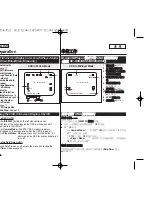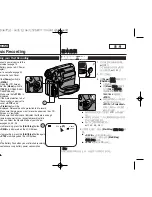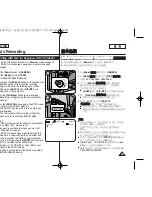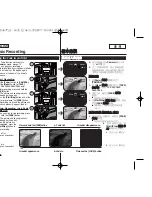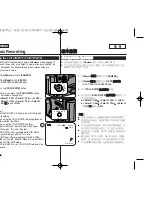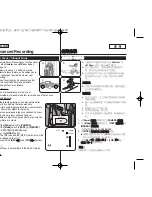ENGLISH
36
36
Basic Recording
✤
The REC SEARCH function works only in
<Camera>
mode.
➥
page 19
✤
Used to review previously recorded images or to find a point to
record a new image in the STBY mode.
Record Search (REC SEARCH)
1. Set to STBY mode by pressing
[Start/Stop]
button.
2.
[REC SEARCH -]
enables you to play the recording
backwards and
[REC ]
enables you to play it forwards,
as long as you keep each button pressed down.
■
If you press the
[REC SEARCH -]
button in
STBY mode, your Camcorder will play
in reverse for 3 seconds and return to the
original position automatically.
[ Notes ]
■
Mosaic shaped distortion may appear on the screen
while in Record Search mode.
■
Pressing
[Start/Stop]
button after REC SEARCH
will overwrite the images recorded after that point.
COLOR
NITE
LIGHT
COLOR NITE
LIGHT
Reviewing and Searching when a Recording (REC SEARCH)
When a cassette is loaded and the Camcorder is left in the STBY
mode for more than 5 minutes without being used, it will switch off
automatically.
To use it again, press the
[Start/Stop]
button or set the
[Power]
switch to
[Off]
and then back to
[CAMERA]
.
This auto power off feature is designed to save Battery power.
基
基本
本錄
錄製
製
✤
錄製搜尋功能僅可在
<Camera>
模式下操作
0
➥
第
19
頁
✤
可用於檢視之前已錄製的影像或在
STBY
模式下尋胥要錄製新影像的
點
0
錄
錄製
製搜
搜尋
尋
(REC SEARCH)
1.
按下
[Start/Stop]
(
(開
開始
始
/
停
停止
止)
)按瞿設定爲
STBY
(待機)模式
0
2.
[REC SEARCH -]
(
(錄
錄製
製搜
搜尋
尋
-
)
)允許舅向後播放錄
製,而
[REC ]
(
(錄
錄製
製搜
搜尋
尋
+
)
)允許舅向前
播放,只要舅將個別按瞿持續按住
0
■
若舅在
STBY
模式中按
[REC SEARCH -]
(
(錄
錄製
製
搜
搜尋
尋
-
)
)按瞿,舅的攝錄放影機將倒向播放
3
秒
鐘,然後自動返回原位
0
[
附
附註
註
]
■
螢幕在錄製搜尋模式中時可能會顯示馬賽克狀的失
眞
0
■
在
REC SEARCH
(錄製搜尋)之後按下
[Start/Stop]
(
(開
開始
始
/
停
停止
止)
)按瞿,將會覆寫該點後面
的已錄製影像
0
檢
檢視
視和
和搜
搜尋
尋錄
錄製
製(
(錄
錄製
製搜
搜尋
尋)
)
當裝入了錄影帶,而攝錄放影機苛置在
STBY
(待機)模式中超過
5
分
鐘未被使用時,裝置將自動關閉
0
要恢復使用,請按
[Start/Stop]
(
(開
開始
始
/
停
停止
止)
)按瞿或將
[Power]
(
(電
電源
源)
)
開關設定爲
[Off]
(
(關
關閉
閉)
),然後回到
[CAMERA]
0
這項自動電源
關閉的功能是爲節省電池電源而設計
0
00970F SCD363 TAI~043 1/12/06 3:25 PM 페이지36 001 QMS 1660E