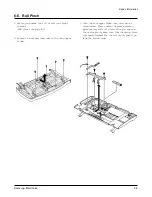S I G N A L
PIN No.
Type
Description
RTS
64
I
Request to send
When the RTS input is forced low, the transmitter starts transmitting the
modem training sequence has been transmitted (signaled by the CTS pin
and CTSB bit becoming active), data present at either the TXDI input pin
in serial mode (PDME bit is reset) or written into the DBFR register in
parallel mode (PDME bit is set) is modulated and transmitted. The RTS
input pin is logically ORed with the RTSB bit in the interface memory.
CTS
78
O
Clear to send
CTS is used to indicate of that the transmission training sequence has
been completed and the modem is ready to transmit any data present at
either the TXID input pin in serial mode (PDME bit is reset) or in DBFR
in parallel mode (PDME bit is set).
RLSD
79
O
Received line signal detector
RLSD becomes active at the end of the reception of the training sequence
indicating the beginning of data reception. If no training is detected but
the received energy level is above the RLSD off-to-on threshold, RLSD
will become active.
X TALI
68
I
Oscillator In/Out
X TALO 69
O
An
external 24.00014MHz (KS16116) or 38.00053 MHz (KS16117) crystal
and two capacitors are connected to the XTALI and XTALO.
Alternatively, an external crystal oscillator of the appropriate frequency
can be connected to the XTALI input leaving XTALO unconnected.
In order to minimize electromagnetic emissions and ensure proper
oscillator start up and operation, the crystal and the capacitors should be
placed as close as possible to the XTALI and XTALO pins. Further, the
circuit board traces connecting the crystal and capacitors to XTALI and
X TALO should be as short as possible. The use of circuit board bias
should be avoided in the crystal oscillator circuitry and circuit board
traces should be routed using curved turns.
PORI
67
I
Power On reset In
When power is first applied to the modem, PORI is held low for
approximately 350ms. The modem is turn ready for normal operation
15ms after the low to high transition of PORI.
V
D D
22, 72
Power
+5V Digital voltage supply
This pin nust be connected to +5V 5% supply. The +5V Digital power
supply voltage ripple should not exceed 100mV
p-p.
V
cc
46
Power
+5V Analog voltage supply
This pin nust be connected to +5V 5% supply. The +5V Analog power
supply voltage ripple should not exceed 100mV
p-p.
G N D D
6, 7, 16,
G N D
Digital ground
23, 50, 66,
These pins must be connected to digital ground.
77, 80, 81,
89, 92, 97
G N D A
17, 21, G N D
Analog
ground
30, 43, 47
These pins must be connected to analog ground.
Table 2-1 Hardware Interface Signal Descriptions (Cont.)
5-20
Samsung Electronics
Circuit Description
Содержание MSYS 5150
Страница 9: ...2 6 Samsung Electronics Specification Memo ...
Страница 16: ...3 26 Samsung Electronics Setup and Installing Memo ...
Страница 37: ...4 2 Samsung Electronics Theory of Operation ...
Страница 41: ...4 6 Samsung Electronics Memo Theory of Operation ...
Страница 116: ...Samsung Electronics 7 9 Maintenance Troubleshooting No Image ...
Страница 117: ...Samsung Electronics Maintenance Troubleshooting 7 10 ...
Страница 118: ...Samsung Electronics 7 11 Maintenance Troubleshooting All Black ...
Страница 119: ...7 12 Samsung Electronics Maintenance Troubleshooting Vertical White Line Band ...
Страница 120: ...Samsung Electronics 7 13 Maintenance Troubleshooting Dark Image ...
Страница 121: ...7 14 Samsung Electronics Maintenance Troubleshooting Background ...
Страница 122: ...Samsung Electronics 7 15 Maintenance Troubleshooting Ghost ...
Страница 123: ...7 16 Samsung Electronics Maintenance Troubleshooting Black Dot ...
Страница 124: ...Samsung Electronics 7 17 Maintenance Troubleshooting Horizontal Band ...
Страница 125: ...7 18 Samsung Electronics Maintenance Troubleshooting Irregular Density ...
Страница 126: ...Samsung Electronics 7 19 Maintenance Troubleshooting White Spot ...
Страница 127: ...7 20 Samsung Electronics Maintenance Troubleshooting Trembling at the End When OHP Printing ...
Страница 128: ...Samsung Electronics 7 21 Maintenance Troubleshooting Poor Fusing Grade ...
Страница 132: ...Samsung Electronics 7 25 Maintenance Troubleshooting No Power LCD NO display LED Off ...
Страница 133: ...Fuser Error 7 26 Samsung Electronics Maintenance Troubleshooting ...
Страница 134: ...Samsung Electronics 7 27 Maintenance Troubleshooting Paper Jam Mis feeding ...
Страница 135: ...7 28 Samsung Electronics Maintenance Troubleshooting Paper Jam Jam1 ...
Страница 136: ...Samsung Electronics Maintenance Troubleshooting 7 29 Engine Error ...
Страница 137: ...7 30 Samsung Electronics Maintenance Troubleshooting Memo ...
Страница 187: ...9 28 Samsung Electronics Electrical Parts List ...
Страница 189: ...11 Connection Diagram Samsung Electronics 11 1 ...
Страница 190: ...12 1 Main Circuit Diagram Samsung Electronics 12 1 12 Schematic Diagrams ...
Страница 191: ...Schematic Diagrams 12 2 Samsung Electronics Main Circuit Diagram ...
Страница 192: ...Main Circuit Diagram Samsung Electronics 12 3 Schematic Diagrams ...
Страница 193: ...Schematic Diagrams 12 4 Samsung Electronics Main Circuit Diagram ...
Страница 194: ...Main Circuit Diagram Samsung Electronics 12 5 Schematic Diagrams ...
Страница 195: ...Schematic Diagrams 12 6 Samsung Electronics Main Circuit Diagram ...
Страница 196: ...Main Circuit Diagram Samsung Electronics 12 7 Schematic Diagrams ...
Страница 200: ...12 3 Sensors Circuit Diagram Samsung Electronics 12 11 Schematic Diagrams ...
Страница 201: ...Schematic Diagrams 12 12 Samsung Electronics 12 4 Switch Circuit Diagram ...
Страница 202: ...Samsung Electronics 12 13 Schematic Diagrams 12 5 Joint Circuit Diagram ...
Страница 203: ...Schematic Diagrams 12 14 Samsung Electronics 12 6 OPE Circuit Diagram IF Active HIGH Logic IF Active LOW Logic ...
Страница 204: ...Samsung Electronics 12 15 Schematic Diagrams 12 7 PTL Circuit Diagram ...
Страница 205: ...Schematic Diagrams 12 16 Samsung Electronics 12 8 SCAN Circuit Diagram ...
Страница 206: ...Samsung Electronics 12 17 Schematic Diagrams 12 9 Engin Circuit Diagram ...
Страница 207: ...Schematic Diagrams 12 18 Samsung Electronics Engin Circuit Diagram ...
Страница 208: ...Samsung Electronics 12 19 Schematic Diagrams 12 10 LIU Circuit Diagram ...
Страница 210: ... Samsung Electronics Co Ltd Mar 1999 Printed in Korea P N JC68 00097A Rev 1 00 ELECTRONICS ...