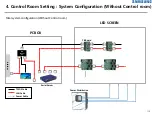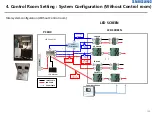4. Control Room Setting : System Matrix
113
System Matrix program setting
- Connect the added controller and display to each other
.
Click and drag the mouse over the Display Area while you click on the appropriate Controller Area
.
After confirmation of link, click Save & Exit.
※
Controller
↔ Display
non-connection, the pop-up window below appears
.
linked
Содержание LH080XPRZAS/PZ
Страница 1: ...Outdoor LED Installation Manual XPR Series Standard Cabinet LH080XPRZAS PZ Rev 0 9 ...
Страница 7: ... Standard Cabinet Outside 1 Product Information Standard Cabinet 7 Front Rear ...
Страница 128: ...4 Control Room Setting System Matrix 128 System Matrix basic function Diagnostics Module 진단 상태 확인 ...