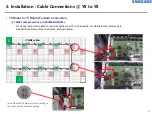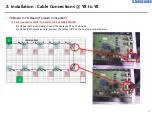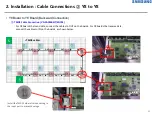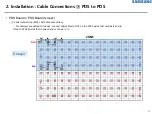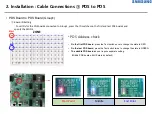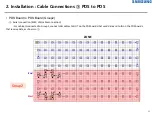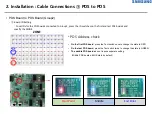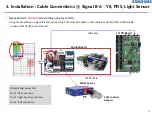67
•
Signal Board to
Light Sensor
- Using the Serial Server in Signal Bracket, Connect the CAT5-to-Serial adapter(Port2) + LAN cable to [INPUT] port of Power Injector
and connect Light Sensor to [OUTPUT] port of Power Injector using LAN cables.
1st Y8 Board
Light Sensor
Signal Board
[Notes] Serial Server Port
Port 1 : Y8 connection
Port 2 : Light Sensor connection
Port 3 : PDS connection
Power Injector
LAN
Cable
INPUT
OUTPUT
Serial Server
CAT5 to Serial
Adapter
Signal Board
AC/DC
Converter
Fiber to
LAN
Power
Injector
AC/DC
Converter
AC
Junction
Phoenix
P2
DSUB9
to RJ45
Fiber to
HDMI
2. Installation : Cable Connections ④ Signal B’d - Y8, PDS, Light Sensor
Содержание LH080XPRZAS/PZ
Страница 1: ...Outdoor LED Installation Manual XPR Series Standard Cabinet LH080XPRZAS PZ Rev 0 9 ...
Страница 7: ... Standard Cabinet Outside 1 Product Information Standard Cabinet 7 Front Rear ...
Страница 128: ...4 Control Room Setting System Matrix 128 System Matrix basic function Diagnostics Module 진단 상태 확인 ...