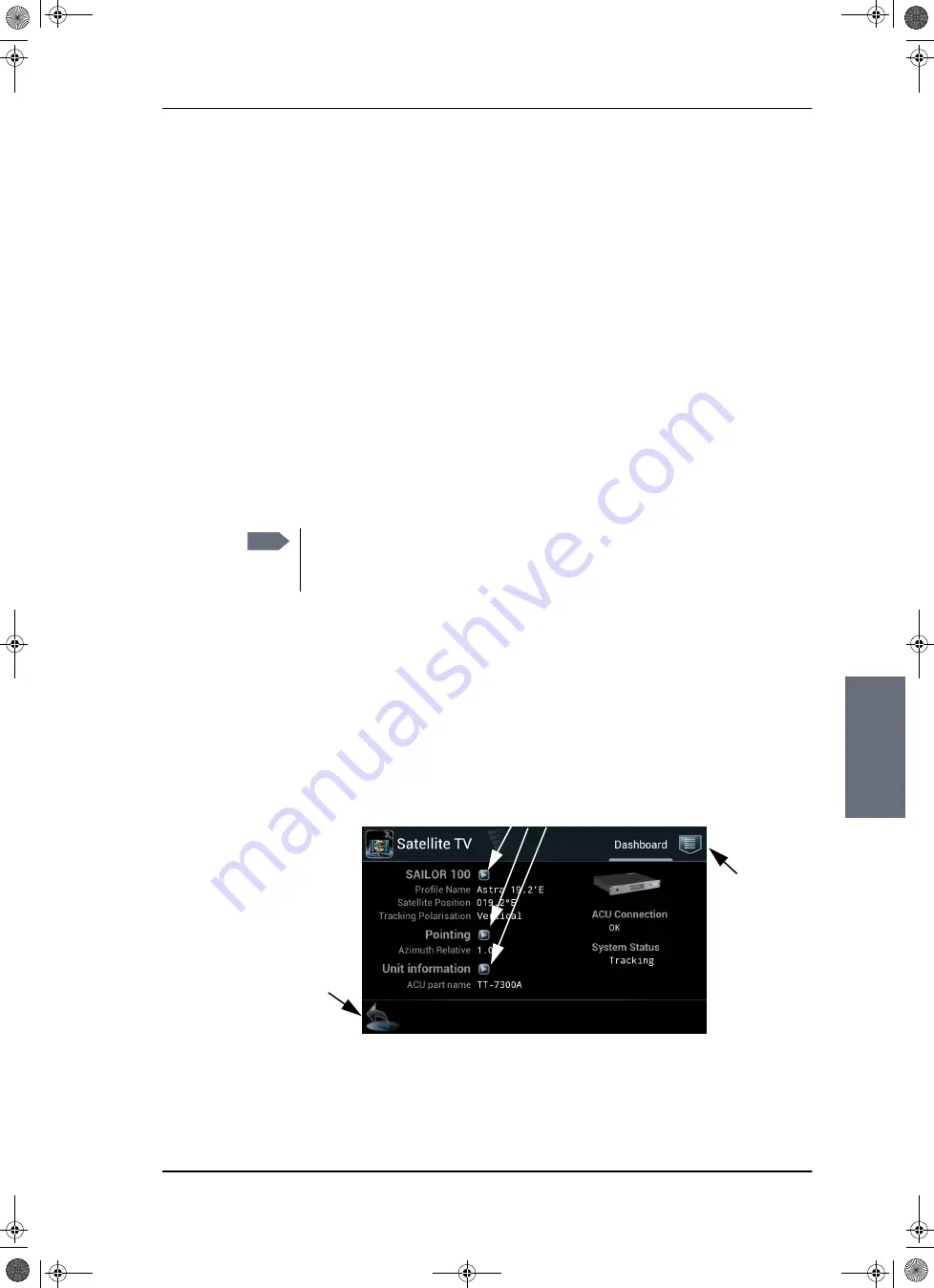
Configuration with the Control Panel
98-136280-B
Chapter 6: Configuration
6-37
6666
Co
n
figur
ati
o
n
6.4
Configuration with the Control Panel
•
•
•
•
•
•
•
6.4.1
Getting started
Use the Control Panel for handling and selecting satellite profiles. The unit is equipped
with a touch screen, an external keyboard is not required.
Navigation and start-up
To navigate through the user interface you have the following possibilities:
•
Icon in the top right corner
to display the menu.
•
Arrow button
to display further information on a topic.
•
Arrow icon
(lower left corner) for back function and to collapse the on-screen
keyboard when you don’t need it any more.
Note
When reading status information in this application,
read carefully whether it is the status information of
the ACU or the Satellite TV application.
Figure 6-30: Control Panel — Dashboard
Show further information
Menu
Back,
collapse
keyboard
SAILOR100IM.book Page 37 Friday, January 18, 2013 10:28 AM
Содержание 100
Страница 1: ...INSTALLATION MANUAL SAILOR 100 Satellite TV ...
Страница 2: ......
Страница 8: ...vi 98 136280 B SAILOR100IM book Page vi Friday January 18 2013 10 28 AM ...
Страница 140: ...Troubleshooting 8 14 Chapter 8 Service 98 136280 B SAILOR100IM book Page 14 Friday January 18 2013 10 28 AM ...
Страница 141: ...Appendices SAILOR100IM book Page 1 Friday January 18 2013 10 28 AM ...
Страница 142: ...SAILOR100IM book Page 2 Friday January 18 2013 10 28 AM ...
Страница 174: ...List of ACU events C 10 Appendix C System messages 98 136280 B SAILOR100IM book Page 10 Friday January 18 2013 10 28 AM ...
Страница 178: ...Glossary Glossary 4 98 136280 B SAILOR100IM book Page 4 Friday January 18 2013 10 28 AM ...
Страница 185: ......
Страница 186: ...info thrane com thrane com 98 136280 B ...













































