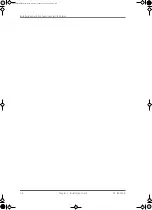Configuration with the Control Panel
6-42
Chapter 6: Configuration
98-136280-B
To delete a profile, do as follows:
1. Tap the menu icon
.
2. Select
Settings
.
3. Select
Delete Profile.
4. Tap the profile you want to delete.
5. A confirmation window is displayed. Verify the profile name you want to delete and
press
OK
to accept.
6.4.5
Event list
This list provides active events and history of the system. Notifications are earlier
events, they are cleared after 24 hours.
There are two ways to display the
Event list
:
Tap the menu icon
and tap
Event list
.
or
1. Tap the yellow triangle
in the lower right corner of the Control Panel.
2. Tap
Active Events
.
6.4.6
Help
Tap the menu icon
and tap
Help
.
Figure 6-34: Control Panel, active events
SAILOR100IM.book Page 42 Friday, January 18, 2013 10:28 AM
Содержание 100
Страница 1: ...INSTALLATION MANUAL SAILOR 100 Satellite TV ...
Страница 2: ......
Страница 8: ...vi 98 136280 B SAILOR100IM book Page vi Friday January 18 2013 10 28 AM ...
Страница 140: ...Troubleshooting 8 14 Chapter 8 Service 98 136280 B SAILOR100IM book Page 14 Friday January 18 2013 10 28 AM ...
Страница 141: ...Appendices SAILOR100IM book Page 1 Friday January 18 2013 10 28 AM ...
Страница 142: ...SAILOR100IM book Page 2 Friday January 18 2013 10 28 AM ...
Страница 174: ...List of ACU events C 10 Appendix C System messages 98 136280 B SAILOR100IM book Page 10 Friday January 18 2013 10 28 AM ...
Страница 178: ...Glossary Glossary 4 98 136280 B SAILOR100IM book Page 4 Friday January 18 2013 10 28 AM ...
Страница 185: ......
Страница 186: ...info thrane com thrane com 98 136280 B ...