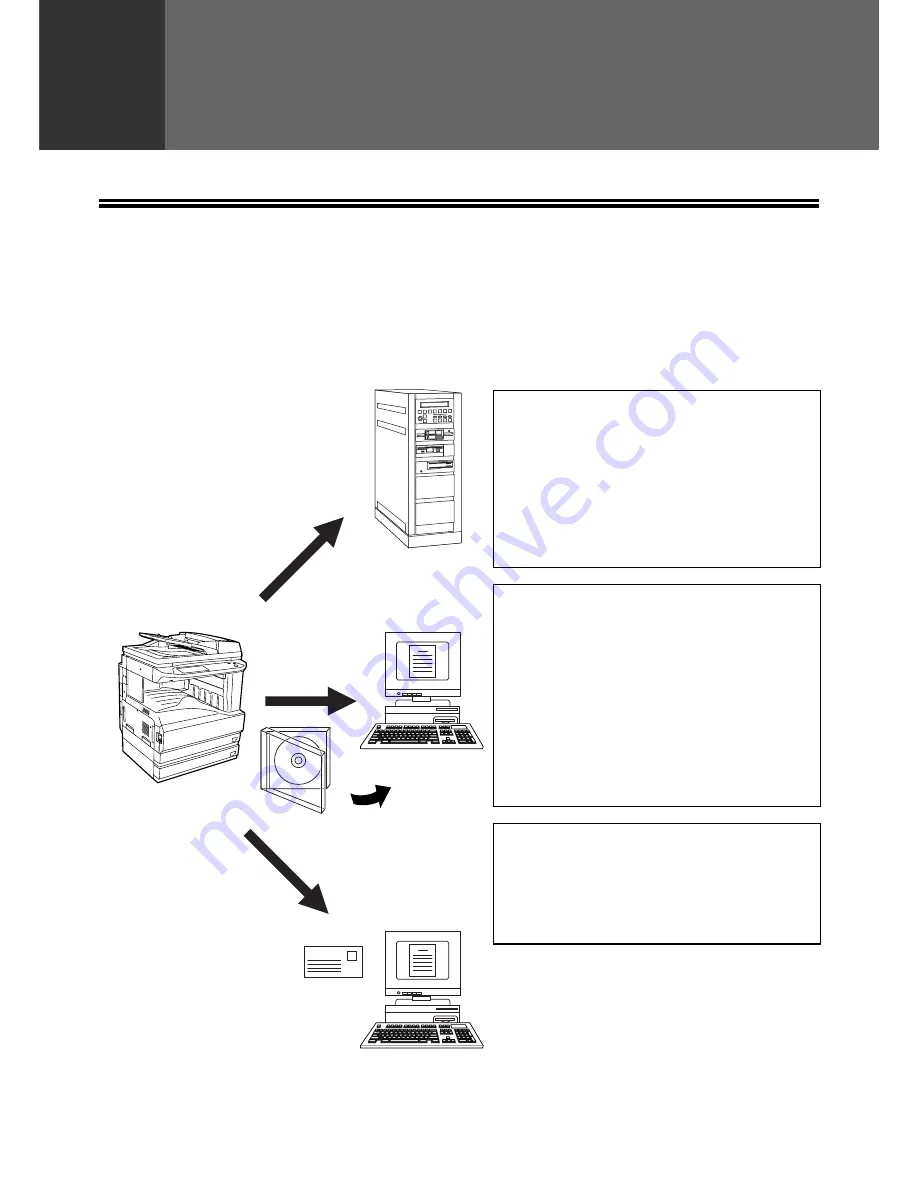
3
1
Chapter 1
BEFORE USING THE NETWORK SCANNER FUNCTION
ABOUT THE NETWORK SCANNER
FUNCTION
When the network scanner function is added to the machine, a document or photo can be scanned into an image file
and sent over a network or the Internet to a file server, e-mail destination, or your own computer. The scanned
image can be sent to the following types of destinations:
1. The scanned image can be sent to a memory
storage device on a network (a designated
directory on an FTP server). (This is called
"Scan to FTP"
in this manual.)
When sending scanned image to an FTP
server, an e-mail message can also be sent to a
preset e-mail address to inform the recipient of
the location of the scanned image data. (This is
called
"Scan to FTP (Hyperlink)"
in this
manual.)
2. A scanned image can be sent to a computer
connected to the same network as the
machine. (This is called
"Scan to Desktop"
in
this manual.)
* Before Scan to Desktop can be performed, the
"Network Scanner Tool" software in the
CD-ROM that accompanied the Network
Scanner Expansion Kit (SG-NS1) must be
installed. For the system requirements for Scan
to Desktop and the procedure for installing the
Network Scanner Tool, see "Network Scanner
Expansion kit CD-ROM" (p.37).
3. The scanned image can be sent to an e-mail
recipient. (This is called
"Scan to E-mail"
in
this manual.)
* A limit is set in the Web page for the size of
image files that can be sent using Scan to
E-mail (p.6).






































