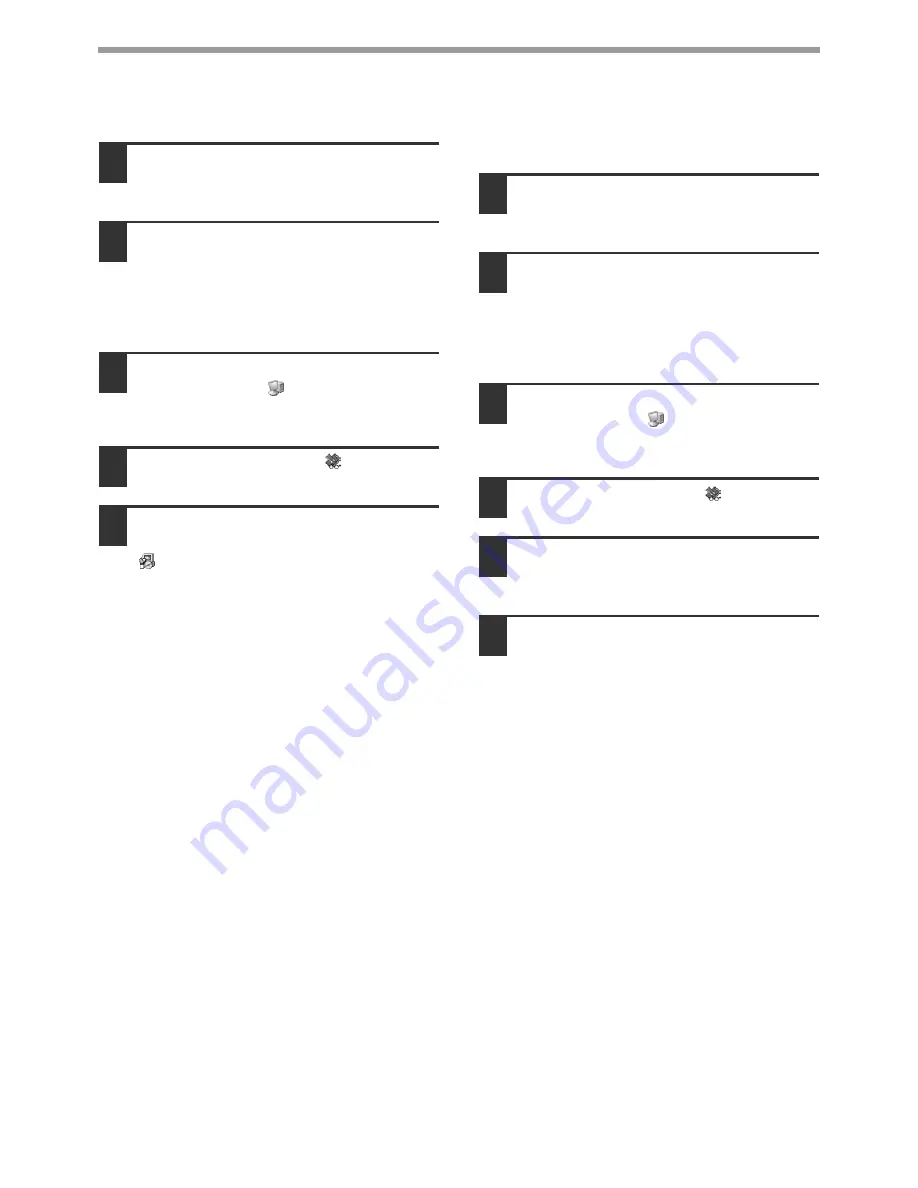
42
Network Scanner Expansion kit CD-ROM
INSTALLING TWAIN
1
Quit any software applications and/or
resident programs that are running on
your computer.
2
Insert the "Network Scanner
Expansion kit" CD-ROM into your
CD-ROM drive.
If the Companion installation window appears,
click the "Cancel" button to exit the setup
procedure.
3
Click the "start" button, and then click
"My Computer" (
).
In Windows 95/98/Me/NT 4.0/2000, double-click
"My Computer".
4
Click the CD-ROM icon (
) and select
"Open" from the "File" menu.
5
Double-click the "Twain" folder, and
then double-click the "SETUP" icon
(
).
Follow the on-screen instructions to install
TWAIN.
INSTALLING TypeReader
Professional 5.0 (Trial version)
1
Quit any software applications and/or
resident programs that are running on
your computer.
2
Insert the "Network Scanner
Expansion kit" CD-ROM into your
CD-ROM drive.
If the Companion installation window appears,
click the "Cancel" button to exit the setup
procedure.
3
Click the "start" button, and then click
"My Computer" (
).
In Windows 95/98/Me/NT 4.0/2000, double-click
"My Computer".
4
Click the CD-ROM icon (
) and select
"Open" from the "File" menu.
5
Double-click the "Trial" folder,
double-click the "TypeReader" folder,
and then double-click "Autorun.exe".
6
Click the "Install" button.
Follow the on-screen instructions to install Type
Reader Professional.

















