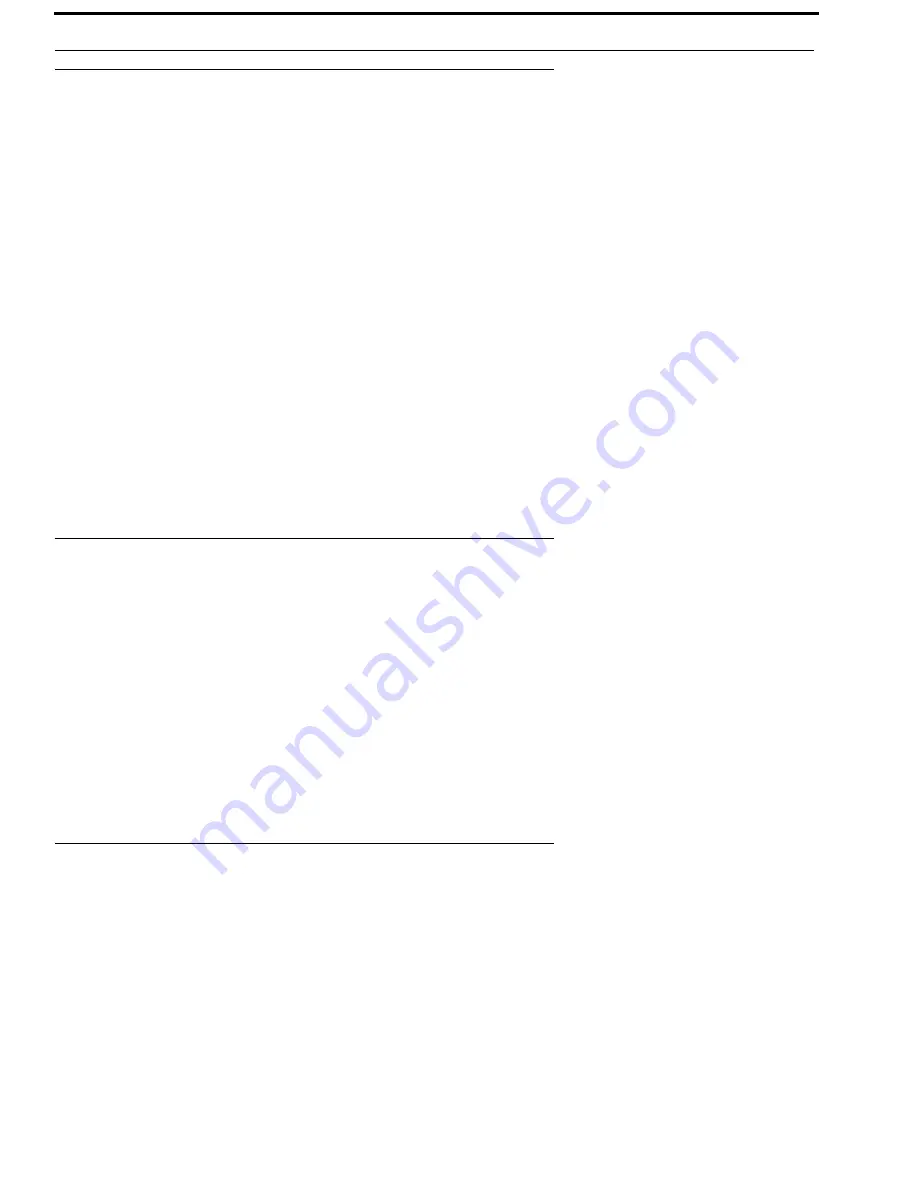
74 Firmware Download
KP-3016/KP-3016A Series
Bosch Security Systems, Inc.
Technical Manual
F.01U.315.927
Rev. 02
Enable Downloading New Bootloader from the Keypanel
Once you have enabled the keypanel to allow the firmware to be downloaded to it, you can use AZedit to configure the
keypanel.
To
enable bootloader firmware downloads on the keypanel
, do the following:
1.
While pressing the Main Vol and Aux Vol encoders on the front of the keypanel at the same time, press the
MENU
button
.
The main menu appears in the panel display.
2.
Using the AUX/MENU shaft encoder, select
Service
.
3.
Press the
SEL button
.
The Service menu options appear in the panel display
.
4.
Using the AUX/MENU shaft encoder, select
Boot Code
.
5.
Press the
SEL button
.
Allow Download and Version X.X.X (where X represents version numbers) appears in the panel display.
6.
Using the AUX/MENU shaft encoder, select
Allow Download
.
7.
Press the
SEL button
.
The keypanel now allows firmware downloads.
If the keypanel is powered off or loses power, the state of the Allow Download option resets to not enabled. You must
reconfigure the option for it to allow new bootloader firmware to be downloaded.
Display the FPGA Version
To
display the FPGA version currently installed in the keypanel
, do the following:
1.
While pressing the Main Vol and Aux Vol/MENU encoders on the front of the keypanel at the same time, press the
MENU button
.
The main menu appears in the panel display.
2.
Using the AUX/MENU shaft encoder, select
Service
.
3.
Press the
SEL button
.
The Service menu options appear in the panel display
.
4.
Using the AUX/MENU shaft encoder, select
FPGA Version
.
5.
Press the
SEL button
.
Version X.X.X (where X represents the FPGA version numbers) appears in the panel display.
Download and Upgrade the FPGA in the KP-3016/3016A
To
download the FPGA to the keypanel
, do the following:
1.
Open
AZedit
.
2.
From the Status menu, select
Software Versions|Keypanels.
The Keypanel Version Information window appears.
3.
Find the
port number
where the KP-3016/3016A is assigned.
4.
Highlight the
Port
(keypanel)
to be updated.
You may select more than one (1) at a time by holding CTRL key down while you select.
5.
Right-click the
highlighted selections
.
A popup menu appears.
Содержание EKP-3016
Страница 4: ...Bosch Security Systems Inc Technical Manual F 01U 315 927 Rev 02 4 KP 3016 3016A Series...
Страница 8: ...Bosch Security Systems Inc Technical Manual F 01U 315 927 Rev 02 10 KP 3016 KP 3016A Series...
Страница 64: ...66 Basic Operation KP 3016 KP 3016A Series Bosch Security Systems Inc Technical Manual F 01U 315 927 Rev 02...
Страница 82: ...84 Firmware Download KP 3016 KP 3016A Series Bosch Security Systems Inc Technical Manual F 01U 315 927 Rev 02...
Страница 134: ...136 KP 3016 3016A Menu System KP 3016 KP 3016A Series Bosch Security Systems Inc Technical Manual F 01U 315 927 Rev 02...
Страница 163: ...KP 3016 3016A Series 165 Bosch Security Systems Inc Technical Manual F 01U 315 927 Rev 02 Notes...
Страница 164: ...Bosch Security Systems Inc 12000 Portland Avenue South Burnsville MN 55337 U S A www boschcommunications com...






























