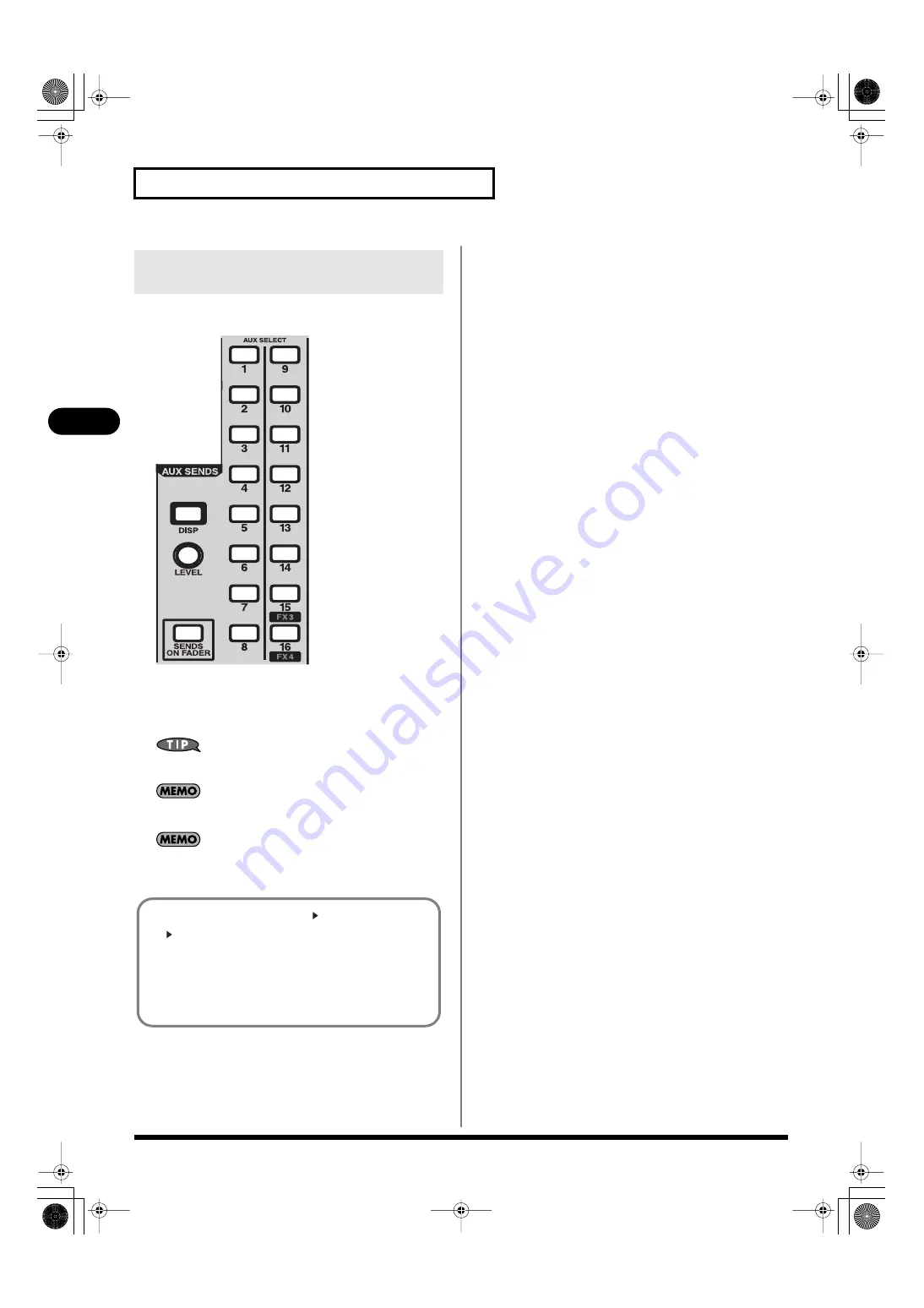
72
AUX channel and MAIN L/R channel operations
AUX channel and MAIN L/R channel operations
This operation is performed in the AUX SENDS area of the
CHANNEL EDIT section.
fig.ChEdtAux.eps
1.
Press AUX SELECT [1]–[8] to select the send-destination
MATRIX bus.
2.
Use the SEND LEVEL knob to adjust the amount of signal
sent to the MATRIX bus.
You can make fine adjustments by holding down [SHIFT] while
you operate the knob.
You can’t use SENDS ON FADER to adjust the send amount to
an MATRIX bus.
By pressing [DISP] you can access the MATRIX SENDS popup
where you can make detailed AUX send settings.
Sending the audio signal to a
MATRIX bus
For the MAIN L/R channel, use [F7 ( MTX SENDS)] or
[F7 ( AUX SENDS)] to switch the CHANNEL DISPLAY screen
between the MTX SENDS display and the AUX SENDS display.
The target of operations in the CHANNEL EDIT section’s AUX
SENDS area will also follow the CHANNEL DISPLAY screen.
For the MAIN L/R channel, operations in the AUX SENDS area
are valid only while the CHANNEL DISPLAY screen is shown.
M-400_v15_e.book 72 ページ 2008年6月20日 金曜日 午後4時5分
Содержание M-400
Страница 247: ...MEMO M 400_v15_e book 247 ページ 2008年6月20日 金曜日 午後4時5分 ...
Страница 248: ...MEMO M 400_v15_e book 248 ページ 2008年6月20日 金曜日 午後4時5分 ...
Страница 249: ...MEMO M 400_v15_e book 249 ページ 2008年6月20日 金曜日 午後4時5分 ...
Страница 250: ...For EU Countries For China M 400_v15_e book 250 ページ 2008年6月20日 金曜日 午後4時5分 ...






























