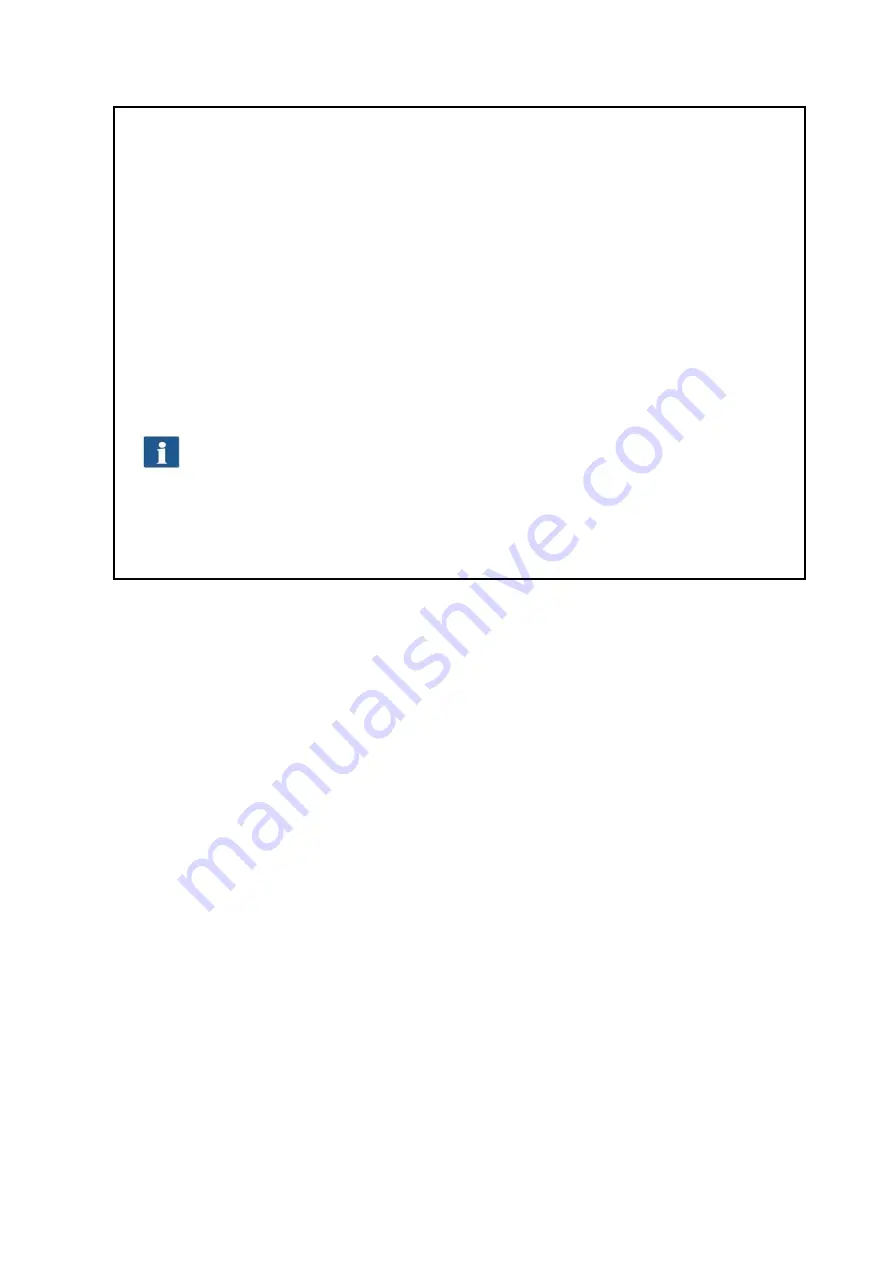
84
Login: Authentication/access protection for advanced settings (see 6.11).
Favorites: Here you can set additional options for the behavior of the favorites in ROWE
SCAN/COPY/PRINT APP (see 6.12).
Email: Settings for email notification (only available with copy system ROWE ecoPrint, see
ROWE ecoPrint manual for details).
Stamp programs: Configuration and editing of stamps (only available with ROWE EDIT
PROFESSIONAL APP, see XYZ)
Listener: Confguration and editing of listeners directories for print jobs (only available
with copy system ROWE ecoPrint, see ROWE ecoPrint manual for details).
Scanboxes: Configuration for scanboxes (scan to network, see XYZ).
In some sections of ConfigManager you are guided through the setup of the selected
options by wizards. At the bottom edge of ConfigManager the two buttons "
Next
"
and "
Back
" are displayed then. In order to reach the next step, simply actuate "
Next
".
By means of "
Back
" you can return to the previous step to correct your selection if
applicable.
Содержание Scan 450i 24 inch KIT 40
Страница 1: ...R O T H W E B E R G m b H APP CENTER ecoPrint Scan 450i O PE RA TIN G M AN UAL RE VI SION 1 5 3...
Страница 102: ...101 output device Parameter range you want to make the changes...
Страница 130: ...129 9 Trouble Shooting This chapter describes the actions to be taken if a problem occurs when using the scanner...
Страница 141: ...140 D About this System Copyright 2003 2014 ROTH WEBER GmbH All rights reserved...
















































