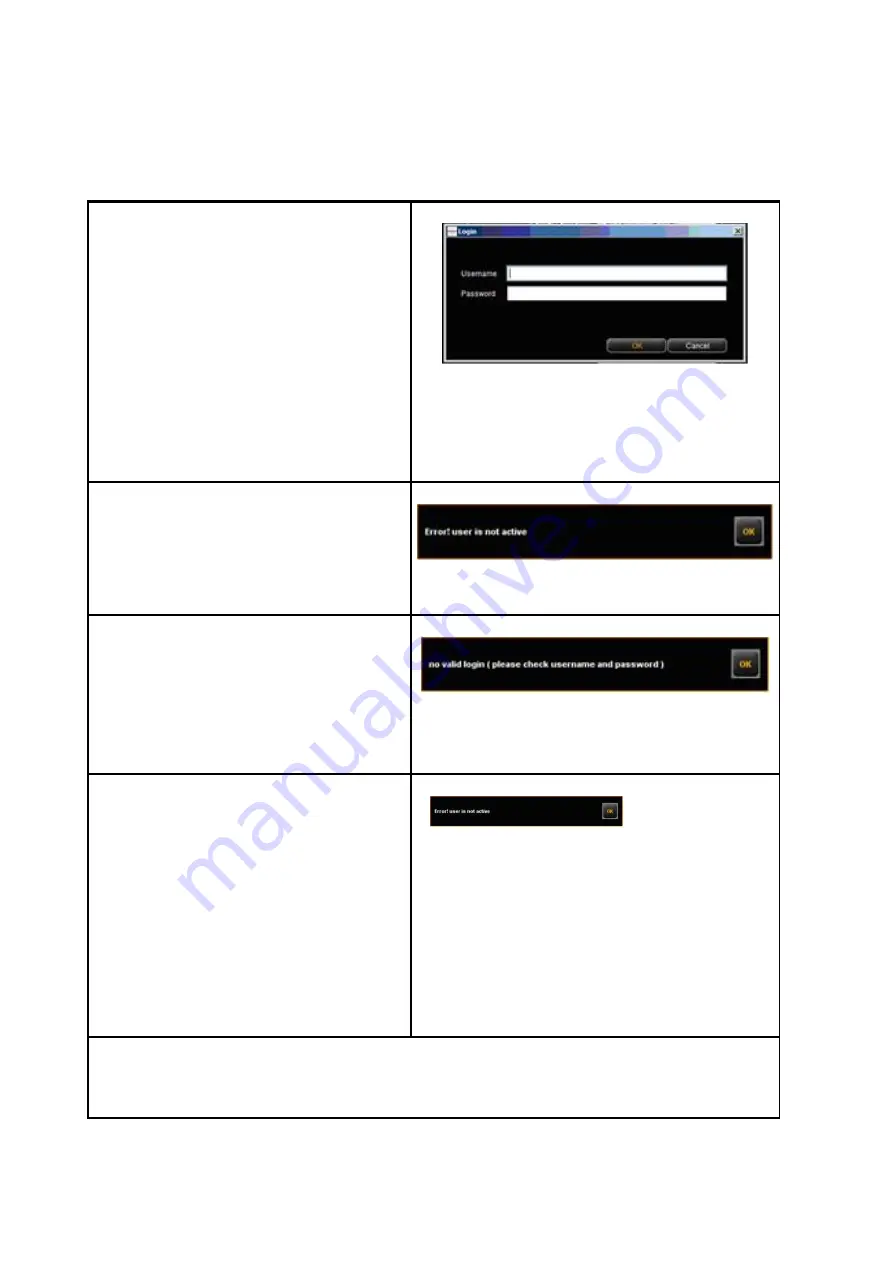
121
7.7.1
Warnings
7.7.1.1 Login
If in the menu
Cost Control Use
login/password
is activated, a window pops
up when ROWE SCAN/COPY/PRINT APP has
been started.
After having entered login name and
password, the authentication is started when
pressing
Start
.
By pressing
Cancel
the current ROWE
SCAN/COPY/PRINT APP session is closed.
Figure 7.34: Cost Control login
If in the user administration a user was
deactivated,
login
to
ROWE
SCAN/COPY/PRINT APP is not possible.
Login is only possible if the user is enabled.
Figure 7.35: Error message - User not active
If the combination of user name and
password was not correct, this message is
displayed. If a repeated login is not possible,
an administrator should check the user's
access data.
Figure 7.36: Error message - Invalid login
If not all fields are completed, this fact is
shown by a corresponding note.
Please complete all fields so that the system
can affect the authentication correctly.
Figure 7.37: Missing login / password
After successful login, the button
LOGOUT
is displayed next to the
STOP
button in ROWE
SCAN/COPY/PRINT APP. By means of this function, you can change the user.
Содержание Scan 450i 24 inch KIT 40
Страница 1: ...R O T H W E B E R G m b H APP CENTER ecoPrint Scan 450i O PE RA TIN G M AN UAL RE VI SION 1 5 3...
Страница 102: ...101 output device Parameter range you want to make the changes...
Страница 130: ...129 9 Trouble Shooting This chapter describes the actions to be taken if a problem occurs when using the scanner...
Страница 141: ...140 D About this System Copyright 2003 2014 ROTH WEBER GmbH All rights reserved...
















































