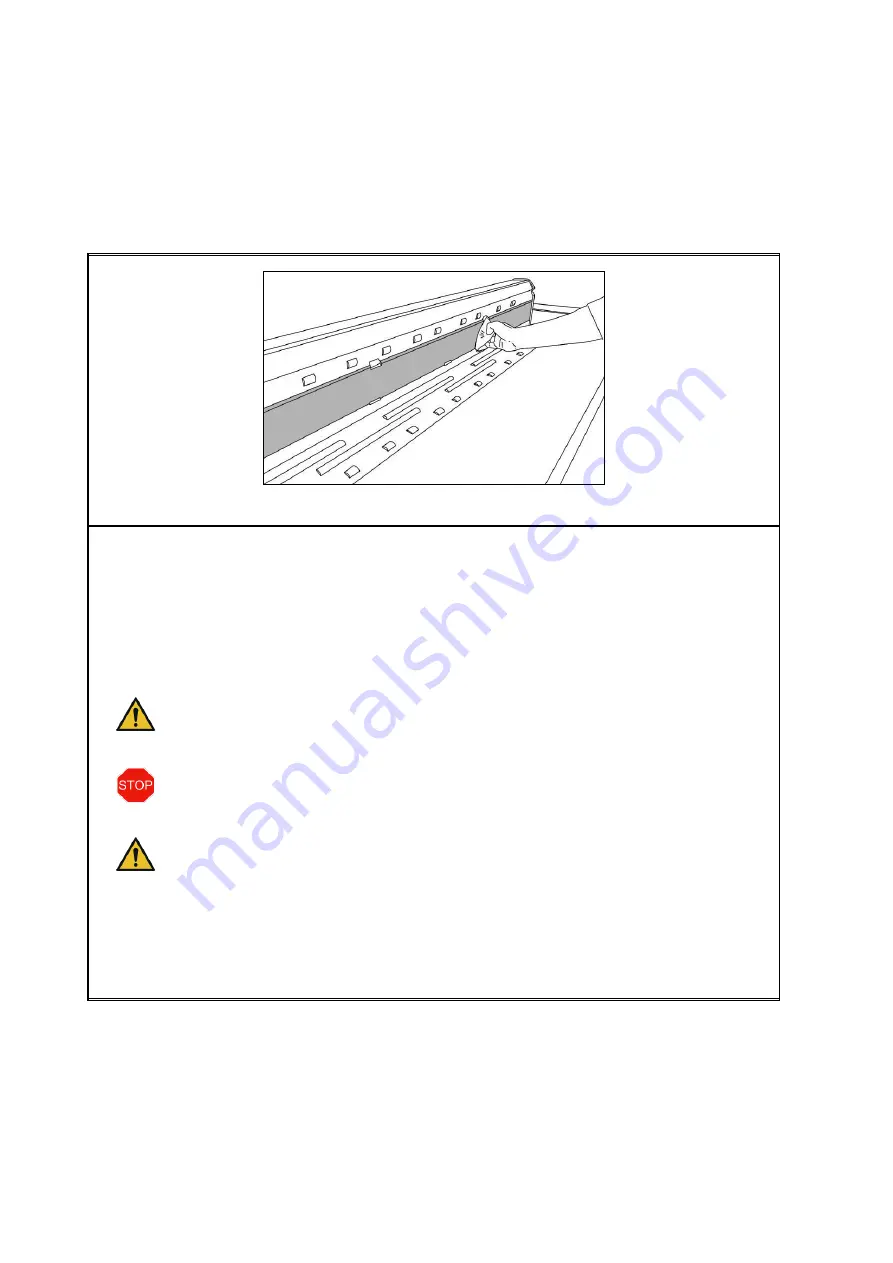
127
8.1
Cleaning of Scanner
Dirt and dust particles on the glass plate of the scanner may result in a deterioration of the scan
result.
This can be avoided by regular cleaning of glass plate, reflector rollers, and feed table.
Figure 8.1: Cleaning of glass plate
In order to clean glass plate, reflector rollers, and feed table, first open the scanner top. For this
purpose, grab the left and right side of the scanner top and release it from its locking (see Figure
1.1, Page 14). Afterwards, you can tilt the top by about 95°.
Put a small quantity of mild glass cleaner on a clean, fuzz-free cloth and wipe the glass plate.
Now, take a second clean and fuzz-free cloth to rub the glass plate dry.
Make sure that the liquid does not penetrate under the glass plate and allow the area
to dry completely.
It is absolutely necessary to switch the scanner OFF and to pull the mains plug before
cleaning operations.
We recommend not to clean the glass plate in the device but to remove it before
cleaning (see 8.2). Make sure that all components are completely dry before switching
the device ON again.
In order to clean the reflector rollers, wipe them with a clean, fuzz-free cloth. The roller cleaner
LIXTON W1-H is recommended as cleaning agent.
8.2
Replacing Glass Plate
If the scanner is used often, the glass plate may wear out and the scan result may deteriorate as a
consequence. If cleaning of the glass plate does no longer improve the scan result, replace the
glass plate.
Содержание Scan 450i 24 inch KIT 40
Страница 1: ...R O T H W E B E R G m b H APP CENTER ecoPrint Scan 450i O PE RA TIN G M AN UAL RE VI SION 1 5 3...
Страница 102: ...101 output device Parameter range you want to make the changes...
Страница 130: ...129 9 Trouble Shooting This chapter describes the actions to be taken if a problem occurs when using the scanner...
Страница 141: ...140 D About this System Copyright 2003 2014 ROTH WEBER GmbH All rights reserved...
















































