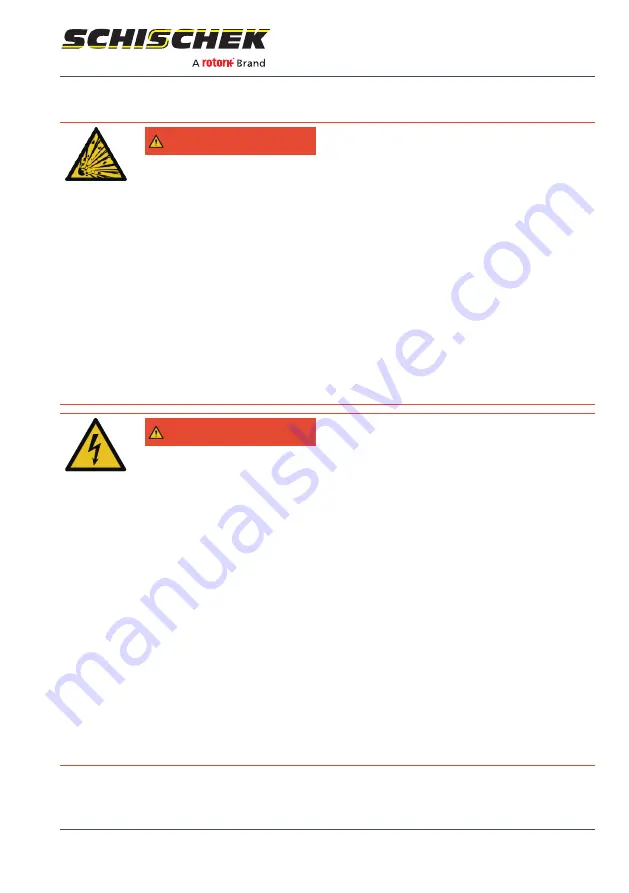
8
Troubleshooting
DANGER
Risk of explosion
In explosive atmospheres, human error can result in an explosion.
1. Make sure the type of rotary drive being used meets your requirements for
the explosion protection area. You can find this information on the rotary
drive label.
ExMax: ATEX Zone 1, 2, 21, 22;
RedMax: ATEX Zone 2, 22;
InMax: not suitable for explosion protection area!
2. As far as possible, avoid working in an explosive atmosphere.
3. Switch off any power to the rotary drive before carrying out work in an ex-
plosive atmosphere.
4. Make sure that installation and connection work is only carried out by ap-
propriately trained specialist personnel.
DANGER
Risk of death due to electric shock and short circuit.
Damage to the cabling or incorrect installation can result in an electric shock
or short circuit and fire/explosion.
1. Make sure the electrical connection and integration of the control unit are
only carried out by appropriately trained specialist personnel.
2. Please ensure the cables are laid without being damaged. Bear in mind ex-
ternal influences on the cables and use appropriate cable ducts or cable
trays.
3. Make sure the wiring is done correctly (see circuit diagrams).
4. Before commissioning, make sure all cables and the rotary drive are un-
damaged.
5. Remember the five electrical safety rules:
Unlock
Prevent it being switched back on
Ensure no voltage at all
Earth and short-circuit
Cover or block off adjacent parts that are still live.
8 | Troubleshooting
Translation of the original installation guide · Version 1.0 · 2021-05-27
215
















































