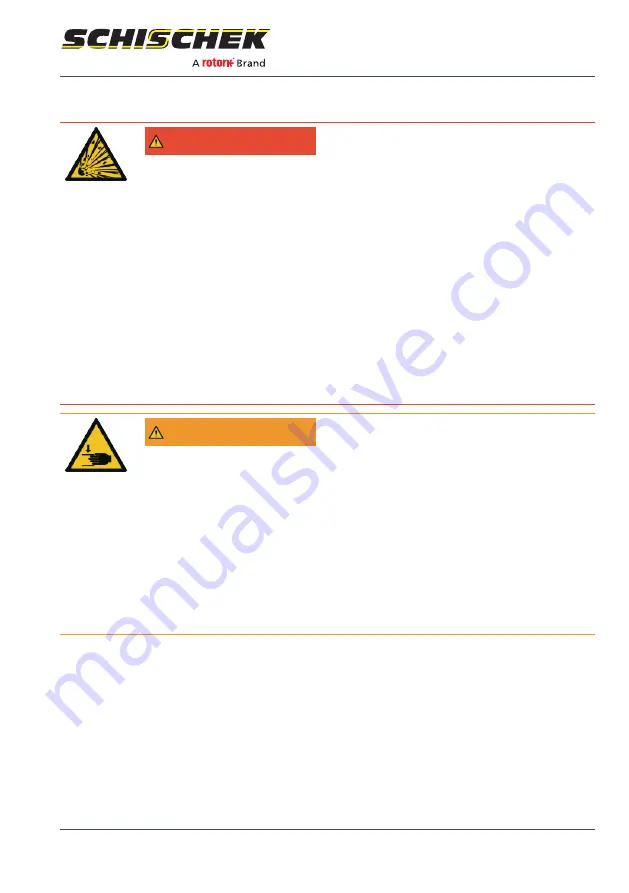
7
Maintenance
DANGER
Risk of explosion
In explosive atmospheres, human error can result in an explosion.
1. Make sure the type of rotary drive being used meets your requirements for
the explosion protection area. You can find this information on the rotary
drive label.
ExMax: ATEX Zone 1, 2, 21, 22;
RedMax: ATEX Zone 2, 22;
InMax: not suitable for explosion protection area!
2. As far as possible, avoid working in an explosive atmosphere.
3. Switch off any power to the rotary drive before carrying out work in an ex-
plosive atmosphere.
4. Make sure that installation and connection work is only carried out by ap-
propriately trained specialist personnel.
WARNING
Risk of crushing and impact
In the event of a power outage, the rotary drives with spring-return mechan-
ism will return suddenly to their initial position. This can result in crushing or
impact injuries if work is being carried out on the rotary drive and its connec-
ted assemblies at this time.
1. Turn off the power to the rotary drive before starting work. Make sure
that nobody is working on the rotary drive or the connected assemblies
(e.g. ventilation flaps) at this time.
2. Only carry out work when the rotary drive spring is not under tension and
is in its initial position.
7 | Maintenance
Translation of the original installation guide · Version 1.0 · 2021-05-27
213
















































