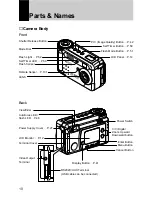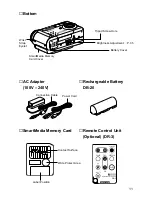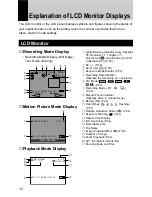7
Special Shooting Functions .............................................................. 50
Recording Motion Picture Mode ......................................................... 50
Changing the Flash Mode ................................................................... 51
Setting the Exposure Modes ............................................................... 53
Changing the White Balance .............................................................. 56
Using the Self-Timer ........................................................................... 59
Using Focus Lock to Take Pictures .................................................... 60
Focus Modes ....................................................................................... 61
Using the Grid Templates ................................................................... 63
Redeye Reduction Mode .................................................................... 64
Changing the ISO Sensitivity .............................................................. 64
Recording Monochrome Images ......................................................... 65
Interval (Time Lapse) Shooting ........................................................... 66
Using Auto Bracket ............................................................................. 68
Adding Image Quality Modes (Image Enlargement) .......................... 69
Chapter 3 PLAYBACK
Before Starting to Playback Recorded Images ................................. 72
Playback Display ................................................................................. 72
Connecting to a TV ............................................................................. 73
Playing Back a File ............................................................................ 74
Playing Back Still Images, Text and Quick Shooting ......................... 75
Playing Back Motion Pictures ............................................................. 76
Special Playback Functions ............................................................... 77
Multi Image Playback .......................................................................... 77
Zoom Playback .................................................................................... 78
Auto Playback ..................................................................................... 79
Protecting a File .................................................................................. 80
Setting DPOF (Digital Print Order Format) ......................................... 81
Setting a Print Service ........................................................................ 81
Chapter 4 ERASING
Erasing a File (Image) ....................................................................... 86
Erase ................................................................................................... 86
Erase All Images ................................................................................. 87
Erase Selected Files (Images) ............................................................ 88
Содержание RDC-6000
Страница 40: ...38 ...
Страница 72: ...70 ...
Страница 87: ...Chapter ERASING 4 Erasing a File Image 86 Erase 86 Erase All Images 87 Erase Selected Files Images 88 ...
Страница 108: ...106 ...
Страница 125: ...RICOH CO LTD Ohmori NM Building 1 1 Ohmori kita 2 chome Ota ku Tokyo 143 0016 Japan L 2152547 ...